Navigation: Deposit Screens > Retirement Screen Group > Retirement Plan Screen > Plan Owner Information tab >
Required Minimum Distribution Info field group
Use this field group to view and edit information about the retirement account's minimum distribution requirements (RMD).
The required minimum distribution is the amount that Traditional, SEP and SIMPLE IRA account owners (and qualified plan participants) must begin receiving distributions from their retirement accounts on the RMD Date. The amounts must then be distributed each subsequent year.
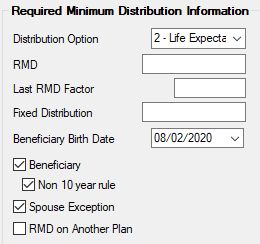
The fields on this field group are as follows:
Field |
Description |
||
|
Mnemonic: RPPYOP |
Use this field to indicate the type of distribution requested by the account's beneficiary. This field should read "0" (no option) until the death of the retirement plan owner, after which three options are available to select in this field: "1" (5-year rule), "2" (life expectancy), or "3" (10-year plan).
This field is disabled unless the Beneficiary checkbox is marked. Note that, starting with deaths as of January 1st, 2020, option 3 (10-year plan) is the only selection available unless a beneficiary or spouse exemption is in use. |
||
|
Mnemonic: RPRMDA |
This field indicates the calculated required minimum distribution (RMD) annual amount for the account. When distributions are taken from the account, they must total at least the amount entered in this field for the year. An RMD is calculated based on the account features and birth date of the account owner. See the RMD Scenarios help page to learn more about the RMD scenarios available to use on this screen. |
||
|
Mnemonic: RPPRMD |
This field indicates the RMD factor to use in RMD calculation. |
||
|
Mnemonic: RPFXDA |
This field indicates a fixed distribution amount for the retirement plan to use. If the value in the RMD field is greater than the value in this field, this field will be ignored and the RMD amount will be used. |
||
|
Mnemonic: RPBENE |
Use this field to indicate the birth date of the retirement plan beneficiary (if the Beneficiary field is marked). This plan is required when designating beneficiaries. |
||
|
Mnemonic: RPRCDT |
Use this field to indicate whether the retirement plan designates a beneficiary. The status of this field affects RMD calculation.
|
||
Non 10 Year Rule |
This checkbox field is used to indicate whether the retirement plan designated a beneficiary exception (in other words, a non-ten-year plan for beneficiary distribution). |
||
|
Mnemonic: RPJLEC |
Use this field to indicate whether the retirement plan designates a spouse exception. The status of this field affects RMD calculation. See the RMD Scenarios help page to learn more about the RMD scenarios available to use on this screen. |
||
|
Mnemonic: RPOTHP |
Use this field to indicate whether the account owner is taking the RMD from another plan. If this field is marked, the RMD does not need to go into effect on this plan. |