Navigation: Deposit Screens > Miscellaneous Screen Group >
This screen is not currently in use by GOLDPoint Systems. Use GOLDTeller® Platform to set up new customer accounts.
Unopened customer accounts (characterized by the status field in the top left field in CIM GOLD reading Unopened) can be dropped from this screen. Use the Office, Account, and Product Code fields at the top of the screen to input the desired account's information and display it on this screen by clicking <Create/Find>. The account can then be dropped by clicking <Drop Account> at the bottom of the screen.
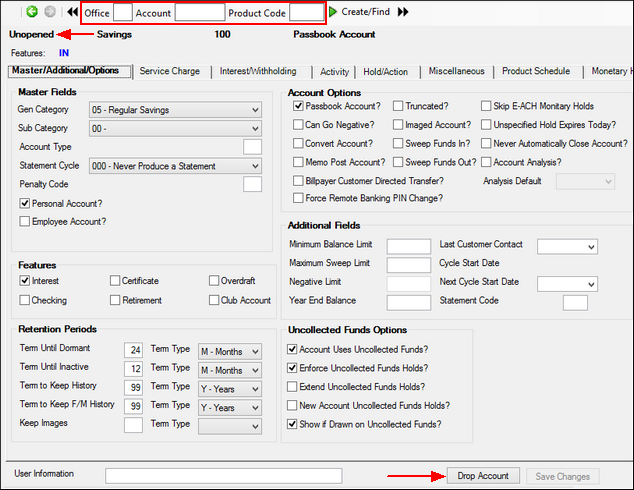
Deposits > Miscellaneous > New Account Setup Screen
In order to use this screen, your institution must:
•Subscribe to it on the Security > Subscribe To Mini-Applications screen.
•Set up employees and/or profiles with either Inquire (read-only) or Maintain (edit) security for it on the CIM GOLD tab of the Security > Setup screen. |