Navigation: Dealer Setup > Dealer Setup Screens > Institution Configuration Screen > Dropdown Configuration tab >
Servicing States field group
Use this field group to modify the list of servicing states for your institution.
The Servicing States list view displays all states that your institution currently services. The list view displays the following information:
•Name: The name of the state.
•Code: The state code.
•Dealer CAO: The Dealer Central Approval Office (CAO) number for the state.
•Consumer CAO: The Consumer Central Approval Office (CAO) number for the state.
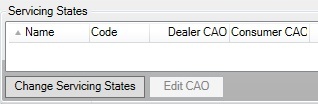
The buttons in this field group are as follows:
•<Change Servicing States> - Click this button to open the Change Servicing States dialog. Use this dialog to add or remove states from the Servicing States list view.
•<Edit CAO> - Select a state in the Servicing States list view and click this button to open the Edit CAO dialog. Use this dialog to change the Dealer Central Approval Office (CAO) number or the Consumer CAO number for the selected state.