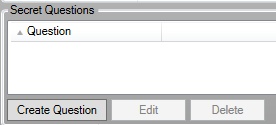Navigation: Dealer Setup > Dealer Setup Screens > Institution Configuration Screen > Dropdown Configuration tab >
Secret Questions field group
Use this field group to modify the list of secret questions used by your institution.
The Secret Questions list view displays all secret questions currently set up for your institution. The following buttons can be used to modify the Secret Questions list view:
•<Create Question> - Click this button to open the Create Question dialog and create a new secret question.
•<Edit> - Select a question in the Secret Questions list view and click this button to open the Edit Secret Questions dialog. Use this dialog to modify the selected question.
•<Delete> - Select a question in the Secret Questions list view and click this button to delete the selected question.