Navigation: Dealer Setup > Dealer Setup Screens > Institution Configuration Screen >
Use this tab to view and edit program logic information for eGOLDTrak.
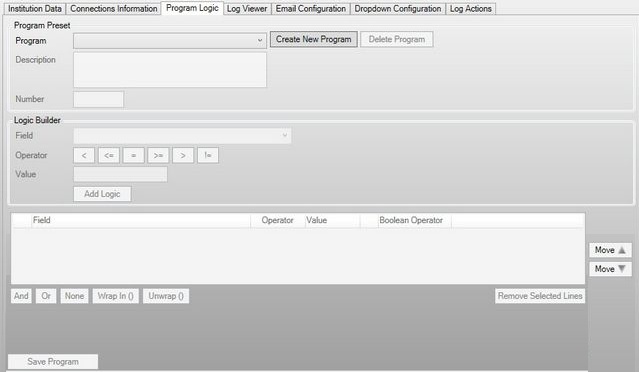
Dealer Setup > Institution Configuration Screen, Program Logic Tab
This list view at the bottom of this tab displays the Logic to be used by the Program being created/edited on this screen. The information displayed in this list view includes the Field, Value, and Operators used in the program logic, as well as its Boolean operators.
See below for more information about the buttons on this tab.
•<Create New Program> - Click this button to create a new program based on the information entered in the Program Preset fields. •<Delete Program> - Select a program in the Program field and click this button to delete the selected program. •<Add Logic> - Click this button to add program logic to the list view. •<Move Up> - Select a line of logic in the list view and click this button to move the selected line of logic upwards. •<Move Down> - Select a line of logic in the list view and click this button to move the selected line of logic downwards. •<And> - Select a line of logic in the list view and click this button to add the Boolean operator "And" to the selected line of logic. •<Or> - Select a line of logic in the list view and click this button to add the Boolean operator "Or" to the selected line of logic. •<None> - Select a line of logic in the list view and click this button to add the Boolean operator "None" to the selected line of logic. •<Wrap in ()> - Select a line of logic in the list view and click this button to add the Boolean operator "Wrap in ()" to the selected line of logic. •<Unwrap ()> - Select a line of logic in the list view and click this button to add the Boolean operator "Unwrap ()" to the selected line of logic. •<Remove Selected Lines> - Select a line (or lines) of logic in the list view and click this button to remove the selected line(s) of logic. •<Save Program> - Click this button to save a new program or to save any changes made to an existing program. |
The field groups on this tab are as follows: