Navigation: Dealer Setup > Dealer Setup Screens > Institution Configuration Screen > Program Logic tab >
Logic Builder field group
Use this field group to create lines of logic to be added to the Program Logic list view and used by the Program being created/edited on this tab. See the Program Logic tab help page to learn about the use of buttons on this tab.
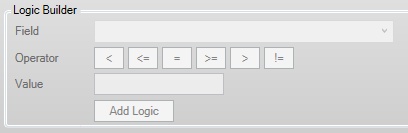
Use the fields in this field group to indicate a Field and Value to be added to the Program. Click on one of the Operator buttons to insert the operator to be used (<, <=, =, >=, >, or !=) in the program logic. The following operators are available:
•< (less than)
•<= (less than or equal to)
•= (equal to)
•>= (greater than or equal to)
•> (greater than)
•!= (not equal to)