Navigation: Dealer Setup > Dealer Setup Screens > Plans Screen > Plans Screen Details >
Use this tab to view and edit fee information for the plan being created/edited. For further information about the navigation of this screen, see the main Plans Screen help.
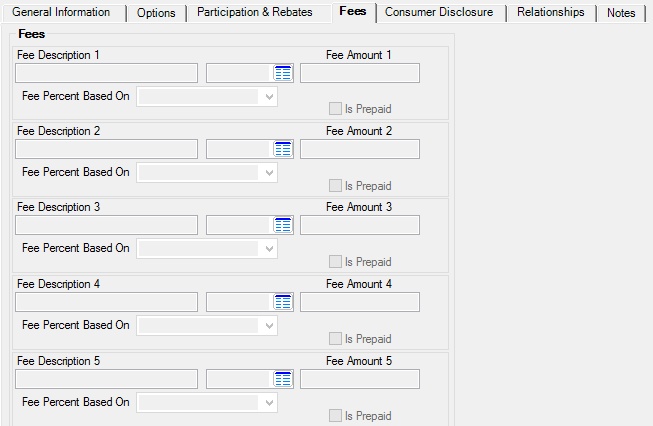
Dealer Setup > Plans Screen, Fees Tab
Up to 5 fees can be set up using the fields on this screen. The Max Fee Amount is set on the Dealer Setup > Options screen. These fields are as follows:
Field |
Description |
|
Mnemonic: PLMISC, PLMIS2, PLMIS4, PLMIS6, PLMIS8, PLFEEP |
Use this field to indicate a brief description of the fee to be applied on the plan being created/edited. Use the adjacent unlabeled drop-down menu field to indicate the fee Type (Amount, Percent, or Tier). |
|
Mnemonic: PLMIS1, PLMIS3, PLMIS5, PLMIS7, PLMIS9 |
Use this field to indicate the dollar amount or percentage value of the fee to be applied on the plan being created/edited. "Amount" or "Percent" must be selected in the Fee Type field above in order for this field to be available.
Note: If you update this field, a Consumer Disclosure recalculation may be required. |
|
Mnemonic: PLFPBO |
If "Percent" has been selected in the Fee Type field above, use this field to indicate the value the fee amount is based on for the plan being created/edited. Possible selections in this field include the Loan Amount, Amount Financed, Purchase Price, and Cash To Customer amounts.
If "Tier" has been selected in the Fee Type field above, use this field (now named Tier) to indicate the tier used to determine the fee amount on for the plan. |
|
Mnemonic: PLPRE1, PLPRE2, PLPRE3, PLPRE4, PLPRE5 |
Use this field to indicate whether the fee being set up on the selected plan is prepaid.
|