Navigation: Teller System > Transactions > Loan Transactions > Loan Transaction Codes >
Tran Code 2608-02, NSF-Pmt Reversal No Fee
The NSF Payment Reversal No Fee transaction should be used when you need to reverse a check, ACH, or credit card payment on an account due to non-sufficient funds. This transaction will not charge a fee to the account due to the non-sufficient funds return. If you want to reverse a payment while at the same time assess a fee, use the NSF Payment Reversal transaction (tran code 2608-01)) or use the Loans > Transactions > Payment Adjustments screen.
This transaction does the following:
•Processes an account payment correction by journal (correction code 608 for payments and 858 for miscellaneous fees).
•Processes a G/L credit (tran code 1810) to the Bank Account (NSF Check/Allotment Pmt) field found on the GOLD Services > Office Information screen > G/L Account tab in CIM GOLD for the office the transaction is run.
The Originating Branch field on the transaction plays an important role for those companies that handle NSF rejects at a central location instead of the individual branch. If the Originating Office field is left blank on the transaction, the system will use the G/L account tied to the office that the teller is currently signed into. (For those institutions that allow the branches to handle their own NSF payments, the field can be hidden in GOLDTeller. See the Field Properties Screen topic in the CIM GOLDTeller User's Guide for more information on hiding fields on transactions.)
If the originating office number is populated with a valid office number that has a G/L tied to it on the G/L Account tab on the Office Information screen, the system will post the offset to the G/L tied to that office.
The NSF Payment Reversal Without Fee transaction verifies that a prior payment existed before running the transaction.
The following is an example of the NSF Payment Reversal transaction:
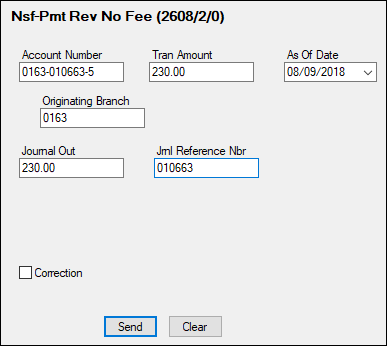
Once this transaction is processed, it reverses the last loan payment made on the account. The Tran Amount and Journal Out fields must match the amount of the last payment. If the transaction does not match the last payment amount (the amount you're reversing), you will receive the following error after clicking <Send>:
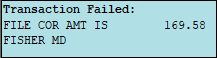
You can use that message to redo the transaction with the correct transaction amount.
 |
Tip: Press <Shift> + <F12> on your keyboard while in CIM GOLDTeller, and the system will bring up the last transaction with the last account information already entered. |
|---|
Transaction Effects on the Account
This transaction updates the following fields:
•The system rolls the Due Date and Due Date Last Rolled back by one frequency.
•Decreases the Installments Made (LNINNO) by 1.
•Date Interest Paid To is reversed to the previous payment date.
•Last Payment Date is reversed to the previous payment date.
•Last Payment Amount is reversed to the amount of the previous payment.
Late Charges
If reversing a payment would cause the loan to be late enough to incur a late charge (Due Date + Grace Days), the system will apply a late charge in the afterhours following the reversal.
G/L Account for Office Number
The G/L account used for the reversal of this payment is set up in the Bank Account (NSF Check/Allotment Pmt) on the GOLD Services > Office Information screen > G/L Account tab. The G/L office used is determined by what (or if) an office is entered in the Originating Branch field on the transaction.
•If the Originating Branch number is left blank on the transaction, the system will use the G/L account tied to the office that the teller is currently signed onto. (For those institutions that allow the branches to handle their own NSF payments, the field can be hidden in GOLDTeller. See the Field Properties Screen topic in the CIM GOLDTeller User's Guide for more information on hiding fields on transactions.
•If the teller enters a valid office number in the Originating Branch field, the system will credit the G/L account tied to that office with the transaction amount.
Common Errors
The following common errors may be displayed when attempting to run this transaction.
Error |
Cause |
G/L Account Missing/Closed |
This error is displayed if no G/L account exists for the Originating Branch entered on the transaction. If your institution hides the Originating Branch field, the system looks at the office tied to the teller. If either of those offices is not set up with a valid G/L account in the Bank Account (NSF Check/Allotment Pmt) on the GOLD Services > Office Information screen > G/L Account tab, than this error will be displayed. See the following example of where that G/L account must exist on the Office Information screen:
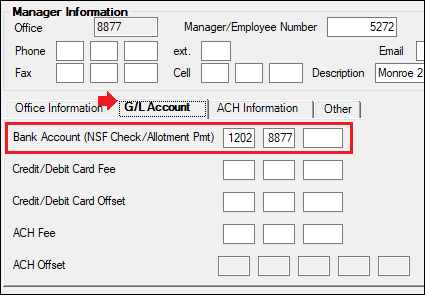 GOLD Services > Office Information Screen > G/L Account Tab
Note: The account tied to the teller is set up on either the Deposits > Definitions > Teller Information screen or the Security > Setup screen > Teller tab, as shown below:
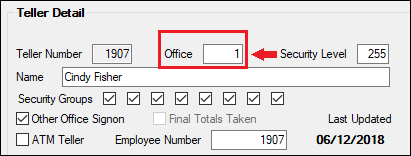 Security > Setup > Teller Tab |
File Cor Amt is: NNNNN |
If the transaction does not match the last payment amount (the amount you're reversing), you will receive this error after clicking <Send> or <Transmit>.
You can use that message to redo the transaction with the correct transaction amount. |
See also: