Navigation: Teller System > Transactions > Loan Transactions > Loan Transaction Codes >
Tran Code 2600-19, Branch Allotment Payment
Allotment payments are payments automatically deducted from military paychecks and sent to your institution for loan payments. These transactions are run similarly to a regular payment.
The main difference between this allotment payment transaction and the other allotment payment (tran code 2600-12) is which G/L account the system uses to debit the payment amount. For this transaction, the system uses the G/L account in the Bank Account (NSF Check/Allotment Pmt) field on the GOLD Services > Office Information screen > G/L Account tab. See the other allotment payment for information about which G/L account is used for that transaction.
If after processing this transaction you receive the following error message:
"G/L ACCT NNNNNNN MISSING/CLOSED"
You need to check to make sure a valid G/L account is in the Bank Account (NSF Check/Allotment Pmt) field on the Office Information screen. The office the teller is signed into will be the office number used. You can also assign the main Institution on the Office Information screen a G/L account if not using offices. See the example below of where to check for a valid G/L account:
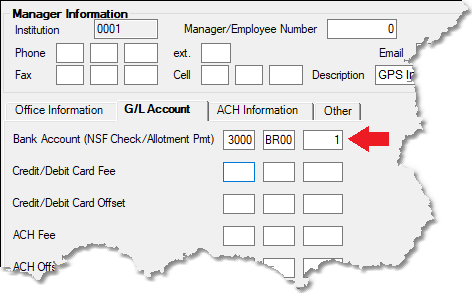
GOLD Services > Office Information Screen > G/L Account Tab
The Branch Allotment Payment transaction box displays the following fields:
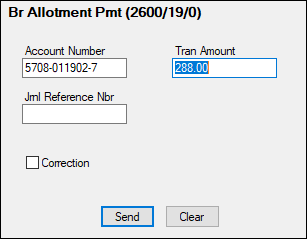
Tran Code 2600-19
You can leave the Journal Reference # field blank when running this transaction. Many users like to put the Account Number in that field for G/L reporting.
The Loans > History description for the transaction is "Allotment Payment," which comes from descriptor 12 used in the Allotment Payment transaction (tran code 2600-12).
This transaction will check to see if the amount of the payment is greater than the payoff amount. If so, the message "REFUNDS COULD CLOSE LOAN/SEE PAYOFF" is displayed.
This transaction can be corrected.
See also: