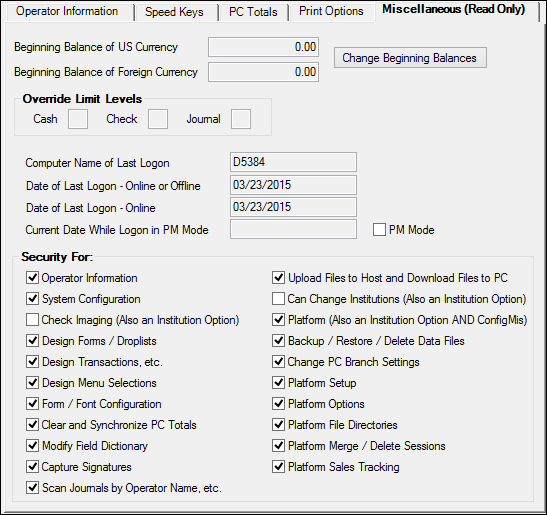Navigation: Teller System > Administrative > Operator Information Screen >
The Miscellaneous tab on the Operator Information screen is nearly all informational. The screen displays security and teller record information that an administrator may need to quickly review.
The screen does, however, allow beginning balance information to be changed for both US and foreign currencies. You must click the <Change Beginning Balance> button to change those amounts.
If the teller is performing transactions in Next Day Processing mode, the PM Mode box is checked and the date is also displayed.
The Security For fields display all the security options enabled for this user. You cannot make security changes from this tab. Security changes must be made on the Security > Setup screen > System tab, then GOLDTeller options in CIM GOLD. See the GOLDTeller Security Features for more information concerning every security option in CIM GOLDTeller.
See the following example of this tab: