Navigation: Customer Relationship Management > Customer Relationship Management Screens > Callback Screen Group >
The Customer Relationship Management > Callback screen group in CIM GOLD contains five identical Callback screens and a Design screen group.
Generally, Callback screens are used to prompt your institution's employees with questions to ask customers and provide fields for them to enter the information the customer provides.
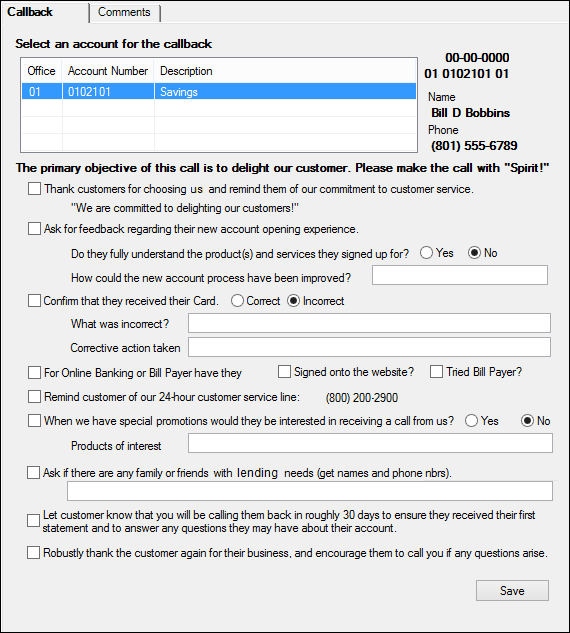
Customer Relationship Management > Callback > Callback Screen
The contents of these screens are institution-defined (the above screenshot is a possible example). Each screen's layout is designed on the corresponding Customer Relationship Management > Callback > Design screen.
The fields added to this screen become file maintainable once an account is selected from the Customer Search Screen and an account is selected in the Accounts list view on the Callback tab of this screen. This table displays the Office number, Account Number, and Description of all accounts owned by the customer. Selecting an account in this list view also makes the Current Household, Name, Phone number, and Account Number appear on the right side of the screen. Click on any column header to organize the list view by that column's information type.
The Comments tab on this screen functions identically to the Customer Relationship Management > Comments screen. See help for that screen to learn how to write and view comments about the customer account as well as indicate follow-up information.
|
Record Identification: The fields on this screen are stored in the FPNM, FPND, FPDM, CSQI, CSNT, CSCN, and CSCQ records (CIF Household Master, CIF Name, Deposit Master, Callback Info, Customer Comments, Customer Comment Types, and Contact Queue Definition). You can run reports for this record through GOLDMiner or GOLDWriter. See FPNM, FPND, FPDM, CSQI, CSNT, CSCN, and CSCQ in the Mnemonic Dictionary for a list of all available fields in these records. Also see field descriptions in this help manual for mnemonics to include in reports. |
|---|
In order to use this screen, your institution must:
•Subscribe to it on the Security > Subscribe To Mini-Applications screen.
•Set up employees and/or profiles with either Inquire (read-only) or Maintain (edit) security for it on the CIM GOLD tab of the Security > Setup screen. |