Navigation: Customer Relationship Management Screens > Callback Screen Group >
The Customer Relationship Management > Callback > Design screen group in CIM GOLD contains five identical Design screens. Use each of these Design screens to design the contents and layout of the corresponding Callback screen.
Generally, Callback screens are used to prompt your institution's employees with questions to ask customers and provide fields for them to enter the information the customer provides. See the linked help for more information about these screens.
The following example shows a possible Design screen with a layout already in place:
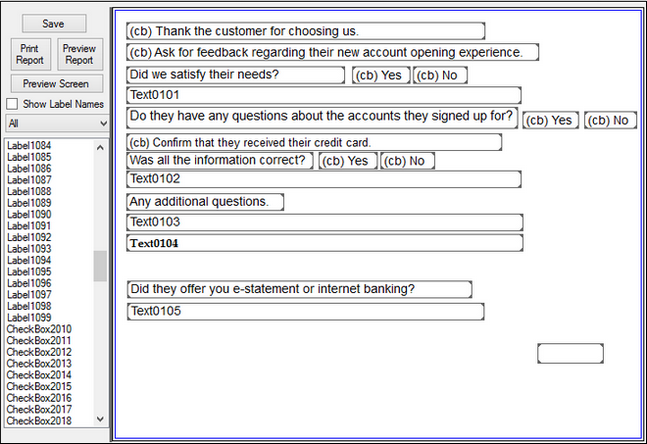
Customer Relationship Management > Callback > Design > Screen Design Screen
A list of changes made to the screen design can be viewed and printed with <Preview Report> and <Print Report>. Click <Preview Screen> to see how the current screen design will appear if finalized as-is.
To learn more about using Design screens to design the layout of Callback screens, see the Field Selection and Callback Screen Design help pages.
In order to use this screen, your institution must:
•Subscribe to it on the Security > Subscribe To Mini-Applications screen.
•Set up employees and/or profiles with either Inquire (read-only) or Maintain (edit) security for it on the CIM GOLD tab of the Security > Setup screen. |