Navigation: Customer Relationship Management Screens > Households Screen > Addresses tab >
Address Type
Entry: User, list
F/M: Yes
Mnemonic: NAADTP
Screen: Customer Relationship Management > Households > Addresses tab
Use this field to indicate the type of address being created/edited. Available selections in this field are shown below:
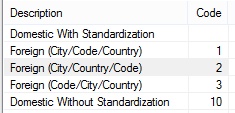
Standardization means that the system automatically changes all addresses to conform to a specific pattern. For example, North, South, East, and West will abbreviate to N, S, E, and W respectively, and all designations such as road, lane, boulevard, etc. will be given their standard abbreviations. If your institution chooses not to allow standardization, the system will record addresses exactly as entered.