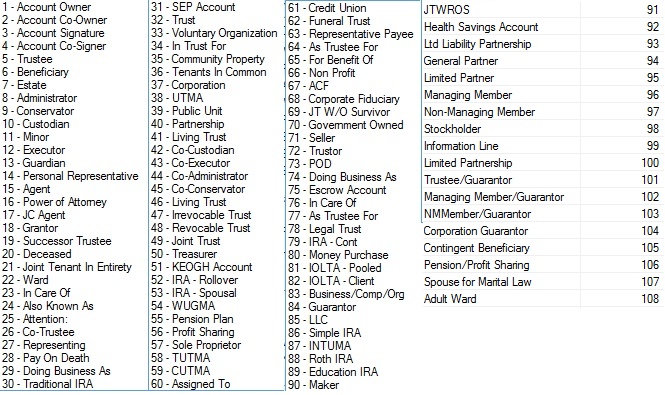Navigation: Customer Relationship Management Screens > Households Screen > Accounts tab >
Account Ownership
Entry: User, drop-down menu
F/M: Yes
Mnemonic: NTODSC
Screen: Customer Relationship Management > Households > Accounts tab
Use these fields to indicate ownership codes for the household members selected in the corresponding Name fields for the Account being added to the selected household (or the account selected in the Accounts list view). Account Ownership codes also affect ECOA codes during Credit Reporting. Possible selections in this field are: