Navigation: GOLD Services Screens > Institution Options Screen >
Use the History tab on the GOLD Services > Institution Options screen to view history items concerning any information that was changed by employees on this screen.
Use the a Start and End Date and Time fields to indicate a range of dates and times (IZTIME). When <Get History> is clicked, only changes made to the Institution Options screen within the indicated range will appear in the main list view on the left side of this tab. Select an item in the main list view to view further information about it in the bottom list view. This extra information includes the name (mnemonic) of the field that was changed and its prior and current values.
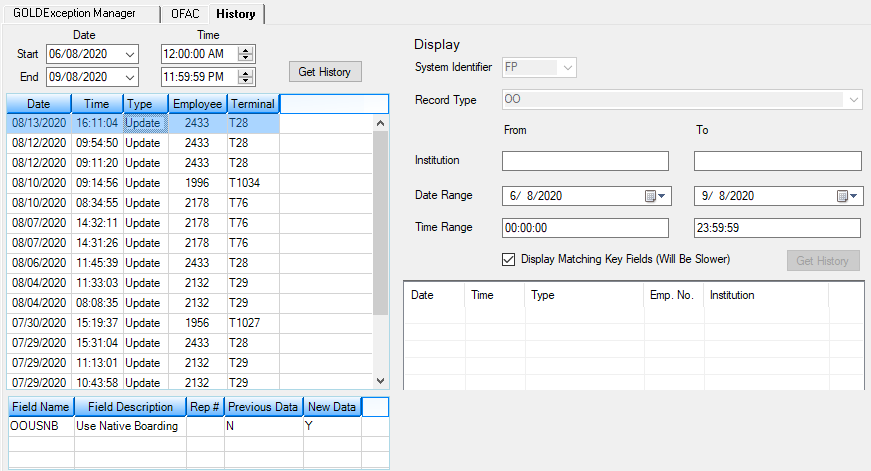
GOLD Services > Institution Options Screen > History Tab