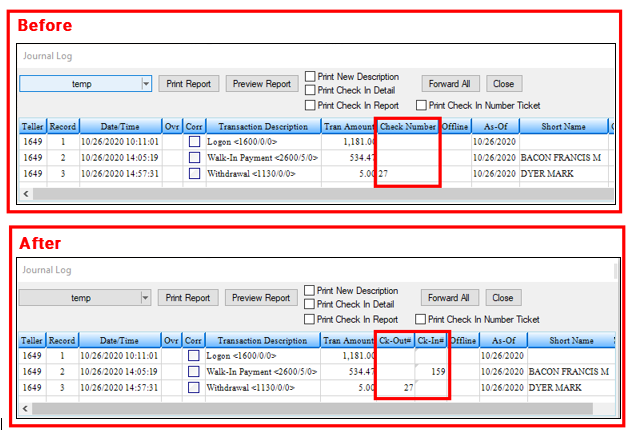Navigation: CIM GOLD What's New > What's New in Version 7.20.10 >
Enhancement |
Description |
|---|---|
Journal Log Updated for Better Teller Balancing at End of Day
CMP: 11507
CIM GOLD version 7.20.10 |
The Journal Log screen has been updated to show Check In and Check Out check numbers in the Check Number column, as shown below. This will help tellers balance their drawers at the end of the day, so they can quickly see the checks in and out. In the event that there is a transaction with both (Check In and Check Out number), both the Check In and Check Out number will be displayed on the Journal Log screen.
The Journal Log can be accessed within CIM GOLDTeller by pressing <Ctrl> + J on your keyboard. See the Journal Transaction topic in the CIM GOLDTeller User's Guide for more information. The following is an example showing these improvements: |