Navigation: CIM GOLD What's New > What's New in Version 7.20.4 >
Enhancement |
Description |
|---|---|
Employee Status Selection in Security Setup
CMP: 11154
CIM GOLD version 7.20.4 |
An employee filtering option has been added to the Security > Setup screen. This feature was added in order to speed up the process of loading as well as provide more efficient options for searching the user list.
If the Employees radio button is selected, you can now use the adjacent Employees to Show radio buttons to indicate whether the user list should display Active employees only, Inactive employees only, or All employees in the system. The screen defaults to Active Only so it loads more quickly (and the most relevant employees are shown when the screen is first accessed).
|
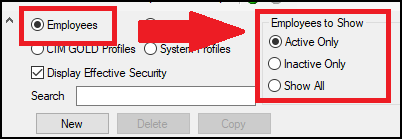
Enhancement |
Description |
|---|---|
Employee Account Security Errors
CMP: 14094
CIM GOLD version 7.20.4 |
Certain institutions were experiencing an error where employee accounts were partially visible to other employees despite the proper Hold Codes being in place to maintain employee privacy. This error was determined to be a result of the system not properly reading certain hold codes in certain locations. The error has been corrected and employee accounts are properly restricted from any access by other employees. |