Navigation: CIM GOLD What's New > What's New in Version 7.21.5 >
Enhancement |
Description |
|---|---|
Card Payment Email Receipts in EZPay
CMP: 19420, 19423 Work Order: 63365
CIM GOLD version 7.21.5
Note: These CMPs require Host Build 20210301 to function properly.
|
A new EZPay option is available which allows your institution to offer email receipts to customers making card payments. If this option is set,* a dialog will appear when a card payment is submitted. This dialog prompts the user to offer to email the customer a receipt for the payment and appears as shown below.
•If the customer agrees and the user clicks <Send/Save>, the receipt will be sent and the indicated email address will be saved as the user's Primary email.
•If the customer agrees and the user clicks <Send/Don't Save>, the indicated email address will be used for the receipt but not saved for future use.
•If the customer declines, the user clicks the Opt Out checkbox and the <Send/Save> button is replaced by a <Submit Payment> button. Click <Submit Payment> to process the payment without sending the customer an email receipt.
Collection Comments will be generated to confirm the payment as well as indicate how the customer responded to the prompt for an email address.
*GOLDPoint Systems Only: This option (EZSCPR: Send Email Receipts) can be toggled for an institution on the EZPAY IMAC Table > Cards tab. |
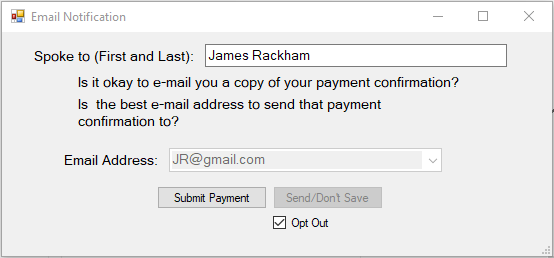
Email Receipt Dialog for Card Payments in EZPay
Enhancement |
Description |
|---|---|
ACI Card Funding Corrections
CMP: 19777 Work Order: 61433
CIM GOLD version 7.21.5 |
Errors were discovered while testing the new ACI card funding feature (on the Loans > Check Printing > Checks screen, using the <Send Card> button). These errors, which are as follows, have been corrected:
•The incorrect expiration date was displaying when cards were selected. •The Spoke to field on the Email notification dialog (as introduced in version 7.21.4) was not defaulting to the selected customer's name. •Clicking X on the Email Notification dialog was not properly returning the user to the Fund to Card dialog. It was erroneously opening the Verify Amount dialog instead. |
EZPay External Account Error Correction
CMP: 18750
CIM GOLD version 7.21.5 |
An error was preventing certain institutions from adding external account information in EZPay. This error was determined to be cause by the system's interactions with Payment Portal and has been corrected. |
Loan Record Fix in Advertising Messages and Contact Queues
CMP: 12670 Work Order: 62533
CIM GOLD version 7.21.5
|
From CIM version 7.9.6 until this version (7.21.5), the “Install As Host Selection” was not working correctly for building Contact Queues or Advertising Messages that print on statements.
Our system was using the FPLN record instead of the CFLN record. This has been updated, and now when you are in GOLDWriter and select “Install As Host Selection” for a report to generate either advertising messages or contact queues, you will no longer get the following error message: “ERROR sending INSTALL AS HOST SELECTION command to host: GOLDWRITER RECORD TYPE DOES NOT MATCH QUEUE” (see below).
For more information on how to generate specific advertising messages or contact queues based on GOLDWriter logic and the “Install as Host Selection” function, see the following topics:
|