Navigation: CIM GOLD What's New > What's New in Version 7.20.8 >
Enhancement |
Description |
|---|---|
Insurance Details Added to Quote to Comments
CMP: 16516 Work Order: 51178
CIM GOLD version 7.20.8
|
We have updated the Quote to Comments details when users click the <Quote To Comment> button at the bottom of the Loans > Payoff screen. When that happens, a payoff quote is sent to the Collection Comments, which can be found on the Loans > Marketing and Collections screen > Contact tab, as shown in Figure 1 below.
For this change (requested by an institution), we now provide more details about any insurance rebates. Previous to this release, all insurance rebates were lumped together and totaled in the quote in comments. Now each insurance policy rebate is detailed in the quote. See the following before and after examples that help illustrate this better. |
After:
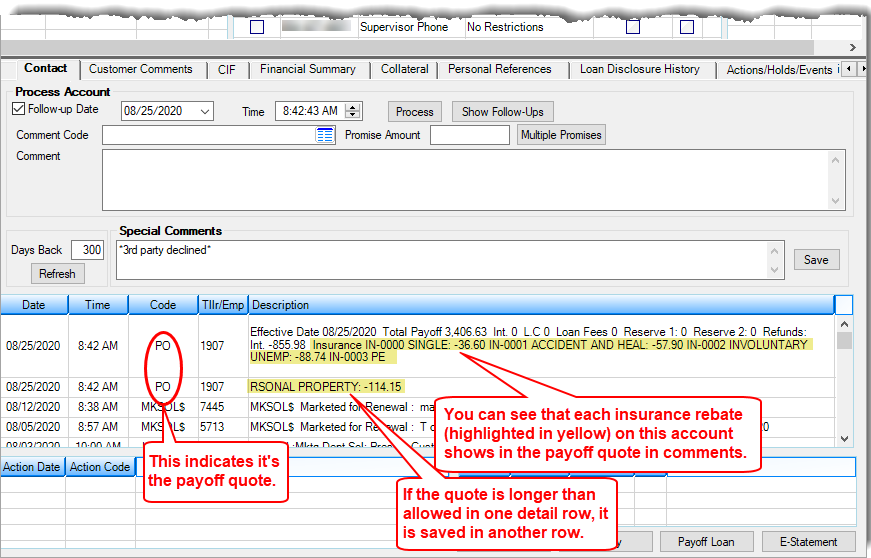
Figure 1: Loans > Marketing and Collections > Contact Tab
Before:
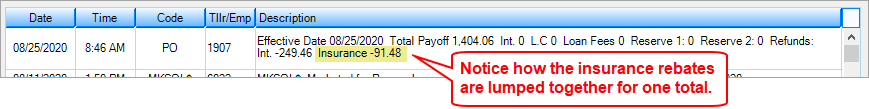
Loans > Marketing and Collections Screen > Contact Tab
Enhancement |
Description |
|---|---|
Enhancements to the EZPay Screen
CMP: 16737 Work Order: 60115
CIM GOLD version 7.20.8
|
We have made the following enhancements to the EZPay screen:
•For institutions that are using the new pop-up dialog box that allows users to enter who they spoke to before running the EZPay transaction, we have made this pop-up box available when making a Special Monthly Payment as well. See the Pop-up For Contact on EZPay Screen topic in the What's New version 7.20.5. For this same institution who uses the special pop-up dialog box for contact information, they wanted it to appear for future-dated card payments as well. We have updated our system to show this in these cases.
•For one institution, we've removed the third-party fee amount record that is written to the Collection Comments table after a transaction is run in EZPay. Collection Comments are viewed in a list-view table on the the Loans > Marketing and Collections > Contact tab.
•For the new Event Letter 60 email dialog box, we have changed it so this dialog box only shows for future ACH payments, not future card payments. See the Email Notification Dialog for Event Letter 60 topic in the CIM GOLD What's New version 7.9.11 for more information.
•We have added who the third party fee is going to in the confirmation message for one institution when the payment is a future-dated card payment.
•We have added the scheduled payment ID number as a payment reference number to the confirmation pop-up dialog that shows after and EZPay payment is submitted. This is for future-scheduled card payments, as well as future-scheduled payoffs, which don't show a confirmation number because the payment hasn't technically been processed yet. Therefore, we added a payment ID number instead. |
Enhancement |
Description |
|---|---|
Follow-Up Queue Correction on Marketing and Collections Screen
CMP: 16707 Work Order: 60816
CIM GOLD version 7.20.8 |
Users discovered that in versions of CIM GOLD after 7.8.19, the Follow-Up Queue field on the Loans > Marketing and Collections screen > Customer Comments tab was not from displaying all the contact queues for a selection. This error has been corrected in this version of CIM GOLD.
Now if your institution has set up follow-up queues on the Queues > Contact Queues > Definition screen, they will show in the drop-down Follow-Up Queue field. |
E-Statement Pop-Up Error Correction
CMP: 16644
CIM GOLD version 7.20.8 |
Certain institutions were experiencing an error that caused CIM to shut down after the user closed the e-statement viewer accessed by clicking the <E-Statement> button on the Loans > Marketing and Collections screen > Contact tab. This error was caused by the system deleting temporary files too quickly and has been corrected. |
Marketing and Collections Payment Banner Correction
CMP: 16779 Work Order: 60115
CIM GOLD version 7.20.8 |
An error was causing the banner displaying future payment information on the Loans > Marketing and Collections screen > Contact tab to erroneously appear on accounts without scheduled future payments. This error was caused by the banner incorrectly carrying over when switching between customer accounts and has been corrected. |
Cancel Payment Message Correction
CMP: 16730
CIM GOLD version 7.20.8 |
An error on the Loans > Account Information > Payment Information screen > ACH Payments tab was causing a "Please check and select a payment to cancel" pop-up message to appear incorrectly after a payment had already been canceled (by clicking the <Cancel Payment> button). This error has been corrected. |
Collection Queue Account Selection Correction
CMP: 16493
CIM GOLD version 7.20.8 |
Normally, double-clicking an account in the main list on the Queues > Collection > Accounts screen opens that account in CIM. An error in the system was causing the account numbers to read incorrectly, resulting in the desired account not opening properly when clicked. This error has been corrected. |