Navigation: CIM GOLD What's New > What's New in Version 7.9.3 >
Enhancement |
Description |
|---|---|
Safeguard Against Deleting Dependencies on Office Information Screen
CMP: 4638
CIM GOLD Version 7.9.3 |
New coding has been added to the GOLD Services > Office Information screen to prevent accidentally deleting division, region, or district items with dependencies.
If the user attempts to delete a division, region, or district item with dependencies (displayed beneath the item in the tree view), the system will prevent them from completing the action and display a dialog similar to the following:
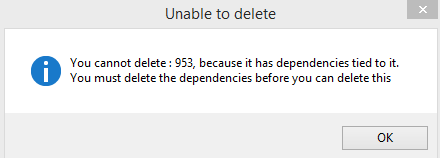
The new Allow Bulk Delete checkbox, which appears next to the <Delete> button at the bottom of the Expandable Hierarchy Tree version of this screen, can be marked to override this safeguard. If that checkbox is marked and the user attempts to delete a division, region, or district with dependencies, the system will proceed with deleting the information after asking the user for confirmation. |
New G/L Fields for Funding on the Office Information Screen
CMP: 6253, 7445
CIM GOLD Version 7.9.3 |
We have added two new fields to the GOLD Services > Office Information screen > G/L Accounts tab: Funding Check Debit and Funding Check Credit. These new fields are used when checks are funded through an API and GOLD Loan Gateway. See the New Screen for Printing Funding Checks in the Loan System section for more information about funding checks. These new fields allow for Parameter Substitutions.
Additionally, we fixed a labeling change for users not using the Expandable Hierarchy Tree. The two G/L account labels for ACH/Online Check Fee and ACH/Online Check Offset were backwards when the Office Information screen was viewed in regular mode, as opposed to viewing the screen in Expandable Hierarchy mode. This has been corrected so the labels match the labels on the Expandable Hierarchy Tree.
See the Office Information topic for more information. |