Navigation: CIM GOLD What's New > What's New in Version 7.9.11 >
Enhancement |
Description |
|---|---|
New Option for Showing Payee Name in Check Out Transactions
CMP: 4967, 13459 Work Order: 38758
CIM GOLD Version 7.9.11 |
A new option is available that will show the payee name on all G/L reports for 1800 (G/L Debit) and 580 (Payoff) transactions run through CIM GOLDTeller to the afterhours Autopost. For those type of transactions, the G/L reports would not show the payee name, because the check number was too long and would force the payee name to not show. The payee name would show for checks issued from GOLDTrak PC and Accounts Payable, but not from check outs from CIM GOLDTeller.
Therefore, we created a new option that when set, it will show the payee name on G/L reports. When this option is set, the name of the payee (who the check was printed to) appears alongside the check number in the G/L reports and Check Reconciliation. This is similar to how checks printed from GOLDTrak PC already work, as shown in A below.
This new option has been added to GOLDTeller’s PC Institution options, which are found under GOLDTeller > Functions > Administrator Settings > PC Institution Settings > Settings Page Two in CIM GOLD version 7.9.11 and above. The new option is called “Get check PayeeNameLine1 before 1800-0/580-0 transaction is run,” as shown below:
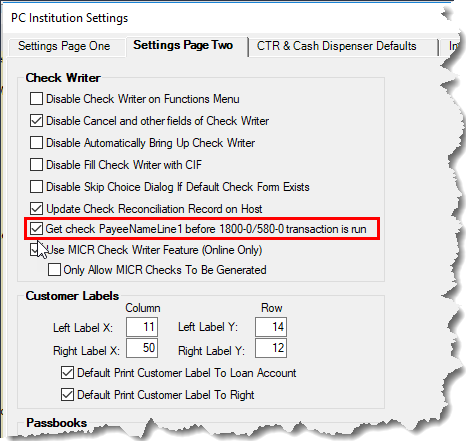 CIM GOLDTeller > Functions > Administrator Settings > PC Institution Settings > Settings Page Two
When that option is selected, after the Payoff transaction with overpayment or G/L Debit for Check Out is run, a new pop-up dialog box appears asking for the name of the payee, as shown below:
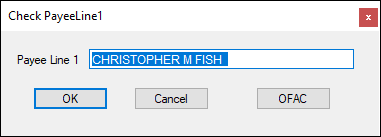
After you enter a name and finish processing the check through Check Writer, the Payee Name is then included with G/L reports and Check Reconciliation (see B below). |
A:
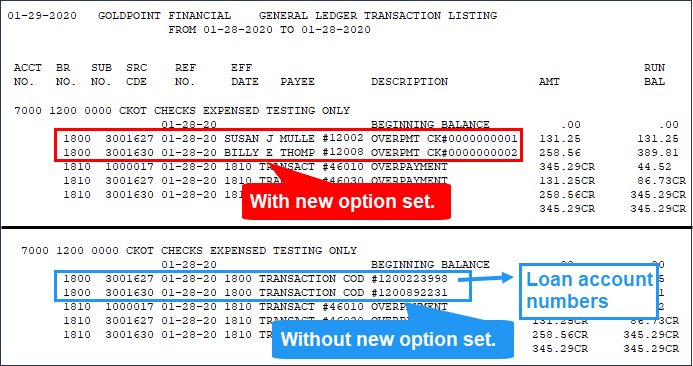
G/L Transaction Listing Report (function 20, then Standard Report #3) in General Ledger
B:
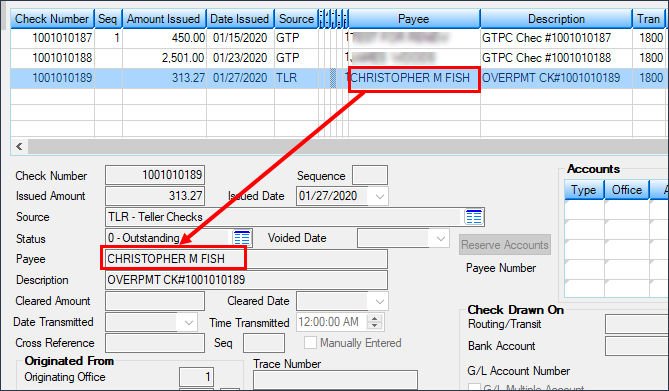
GOLD Services > Check Reconciliation > Check Detail Screen