Navigation: Internet and Phone Systems Screens > Setup Screen Group >
Use the checkbox fields on this screen to indicate which CIM GOLD account ownership types are authorized to access customer accounts via GOLDPhone or your institution's remote banking Web site.
Ownership types are assigned to customers on the Customer Relationship Management > Customer Profile screen or the Loans > Marketing and Collections screen.
GOLDPoint Systems recommends that access to this screen be restricted to a small number of employees at your institution.
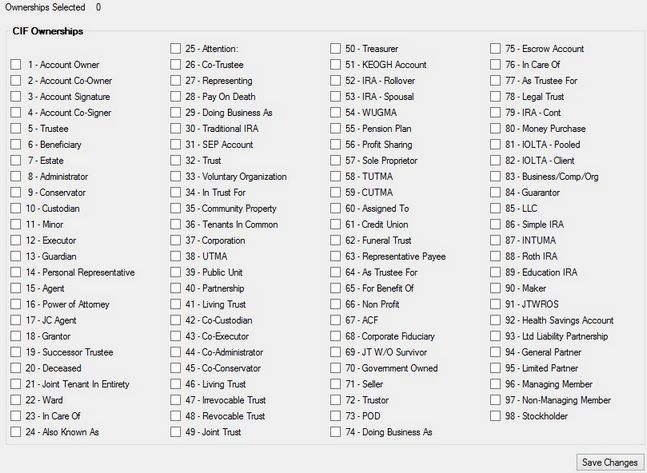
Internet and Phone Systems > Setup > Ownership Selections Screen
A list of possible ownership types whose authorization can be added or revoked on this screen (mnemonics WOOD01-98) can be viewed here.
|
Record Identification: The fields on this screen are stored in the FPWO record (WWW Option Record). You can run reports for this record through GOLDMiner or GOLDWriter. See FPWO in the Mnemonic Dictionary for a list of all available fields in this record. Also see field descriptions in this help manual for mnemonics to include in reports. |
|---|
In order to use this screen, your institution must:
•Subscribe to it on the Security > Subscribe To Mini-Applications screen.
•Set up employees and/or profiles with either Inquire (read-only) or Maintain (edit) security for it on the CIM GOLD tab of the Security > Setup screen.
•Set up the desired field level security in the FPWO record on the Field Level Security screen/tab. |