Navigation: Internet and Phone Systems Screens > Setup Screen Group > Alert Defaults Screen > Account tab >
Use this tab to indicate whether alerts are sent to remote banking users when their certificate maturity accounts become delinquent or are about to become delinquent.
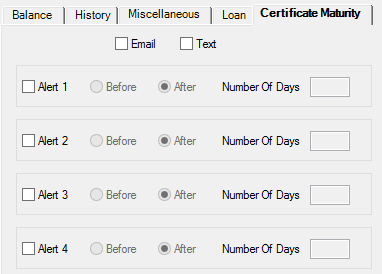
Internet and Phone Systems > Setup > Alert Defaults > Account Tab, Certificate Maturity Tab
Up to 4 Alerts (AKMCD1-4) can be indicated (Alert fields with a checkbox represent active alerts). Use the Email (AKCDMT) and Text (AKCDTM) checkbox fields to determine whether alerts will be sent via email, text, or both. Use the Number of Days field to determine the number of days out (Before (AKBDC1-4) or After (AKDCD1-4) the maturity date, as indicated by the radio buttons) when the corresponding alert will be sent.