Navigation: Internet and Phone Systems Screens > Setup Screen Group > Security Options Screen > Internal Security Options tab >
Additional Options field group
Use this field group to manage additional website and GOLDPhone login security options for your institution.
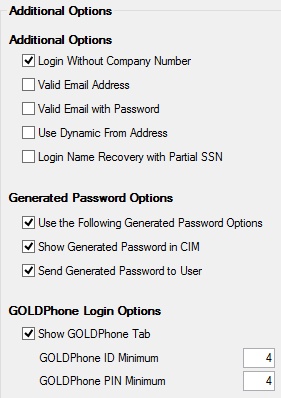
The fields in this field group are as follows:
Field |
Description |
|
Mnemonic: WONCOM |
Use this field to indicate whether remote banking users are allowed to log in to your institution's website without entering the company number. |
|
Mnemonic: WOVEMA |
Use this field to indicate whether a valid e-mail address is required to log in to your institution's website. |
|
Mnemonic: WOVEWP |
Use this field to indicate whether a valid e-mail address and password are required to log in to your institution's website. |
|
Mnemonic: WODYFA |
Use this field to indicate whether a dynamic From address is used when sending e-mails to customers at your institution. |
Login Name Recovery with Partial SSN
Mnemonic: N/A |
Use this field to indicate whether remote banking users at your institution are required to enter part of their Social Security number (SSN) to recover their login username. |
Use the Following Generated Password Options
Mnemonic: WOPWOP |
Mark this field in order to use the Show Generated Password in CIM and Send Generated Password to User fields. To generate a password, access the user information on the Internet and Phone Systems > User Profile screen then click <Generate New Password>. |
Show Generated Password in CIM
Mnemonic: WOPWSH |
Use this field to indicate whether the generated password will be displayed in CIM GOLD. The Use the Following Generated Password Options field must be marked in order to use this field. To generate a password, access the user information on the User Profile screen then click <Generate New Password>. |
Send Generated Password to User
Mnemonic: WOPWAL |
Use this field to indicate whether generated passwords are allowed to be e-mailed to users. The Use the Following Generated Password Options field must be marked in order to use this field. To generate a password, access the user information on the User Profile screen then click <Generate New Password>. |
|
Mnemonic: WOGOLD |
Use this field to indicate whether the GOLDPhone tab should be visible on the User Profile screen. |
|
Mnemonic: WOGPNI |
Use this field to indicate the minimum number of digits required in identification numbers for GOLDPhone users at your institution. |
|
Mnemonic: WOGPNP |
Use this field to indicate the minimum number of digits required in PINs for GOLDPhone users at your institution. |