Navigation: Miscellaneous Screens >
Use this screen to set up eWire TPA numbers for use at your institution. TPA numbers can be designated for use by specific customer accounts on the Deposits > Miscellaneous > eWire TPA screen.
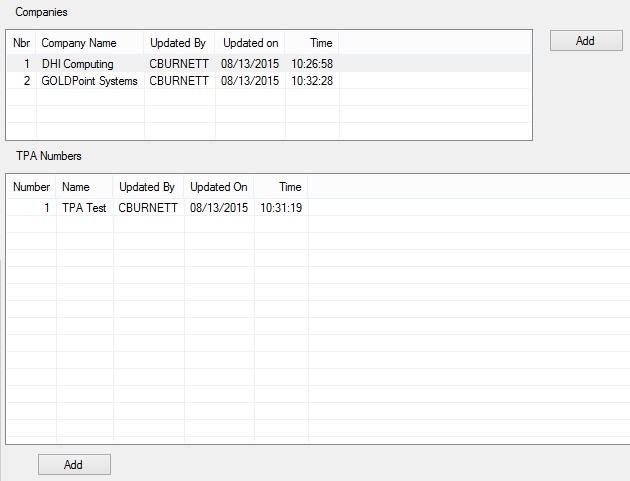
Miscellaneous > eWire TPA Numbers Screen
The Companies list view on the top of this screen displays all institutions previously designated for the use of TPA numbers at your institution. Click <Add> to the right of that list view to indicate the name of an institution and add it to the list.
The TPA Numbers list view on the bottom of this screen displays all TPA numbers and names connected to the institution selected in the Companies list view. Select an institution in the Companies list view and click <Add> beneath the TPA Numbers list view to indicate a TPA number and name and add it to the list.