Navigation: Loans > Loan Screens > Commercial Loans Screen Group > Property Inspection/Tenants Screen >
Commercial Loans screens in CIM GOLD are used to handle your institution's property management needs for commercial loans. Use this tab to view and edit information about inspections performed on the selected commercial loan property.
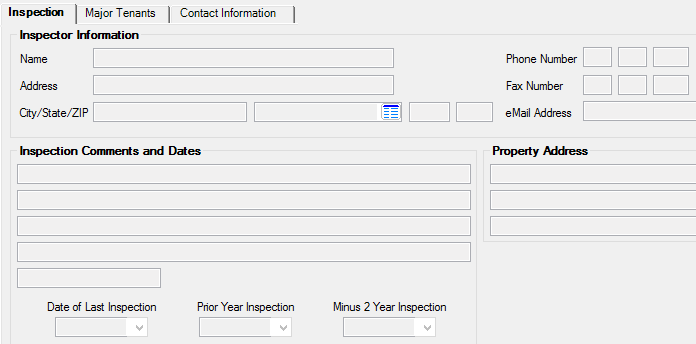
Loans > Commercial Loans > Property Inspection/Tenants Screen, Inspection Tab
Use the Inspector Information field group to indicate basic contact information for the person who most recently performed an inspection on the commercial loan property: Name (PZNMIN), address/city/state (PZIADD/PZICITY/PZISTE), ZIP (PZIZIP/PZIZP4), phone/fax (PZITLA/PZITLP/PZITEL/PZIFXA/PZIFAX), and email (PZIEML).
Use the Inspection Comments and Dates field group to indicate any necessary comments (PZICM1-PZICM5) made by the indicated inspector regarding the inspection. Use the Date of Last Inspection (PZDINS), Prior Year Inspection (PZDIN2), and Minus 2 Year Expansion (PZDIN3) fields to indicate the last three dates inspections took place on the commercial loan property.
Use the Property Address fields to indicate the address of the commercial loan property.