Navigation: Deposit Reports > GOLDPoint Systems Only > Deposit Reports >
The Report Selection tab on the Deposit Reports setup screen displays all possible reports available in GOLDView. These reports have already been designed and programmed by GOLDPoint Systems and we offer them to all our clients. Our clients may not want all available reports, however. That's where your job comes in. You are responsible for knowing all available reports and offering them to our clients. Then you must set up the reports the client wants, as well as any options for that report (such as when the report runs, input records, miscellaneous options, etc.).
This tab allows you to filter what appears in the list at the top. Use the fields below the list to filter out reports you don't want to view.
For example, if you want to view all report setups that deal with retirement, you would check the Report Title box and enter "RETIR" in the field to the right. When you click ![]() , all reports with "RETIR" in the title will appear in the list, as shown below:
, all reports with "RETIR" in the title will appear in the list, as shown below:
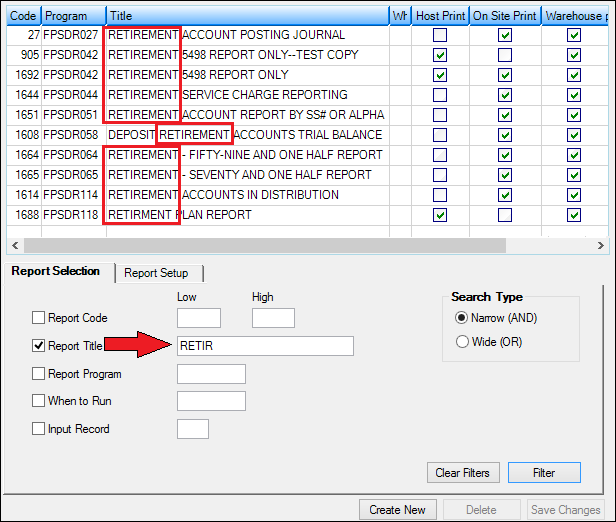
Click ![]() to clear any filters and display the entire list.
to clear any filters and display the entire list.
You can use more than one filter at a time. The Search Type options determine whether the search is an AND (narrow) or OR (wide) search.
•With the Narrow radio button selected, the system uses the filter fields in a narrow way. In other words, the report must match all the criteria entered in the filter fields.
•With the Wide radio button selected, the system uses the filter fields in a more expanded way. In other words, any report that matches any of the selected criteria entered will be displayed in the list.
For example, if you wanted to search for all retirement reports that run at monthend, you would:
1.Check the Report Title box. 2.Type "RETIR" in the field to the right of the box. 3.Check the When to Run box. 4.Type "MONEND" in the box to the right of the box. 5.Select the Narrow (AND) radio button. 6.Click
As you can see, the results brought up only two reports matching the criteria.
|
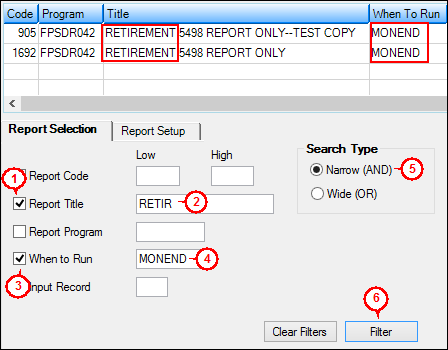 |
The fields on the Report Selection tab are only used for filtering the report list at the top of the screen. For definitions of these fields and what you can enter in them, see the definition of the fields on the Report Setup tab. See the following links:
Important: For more information on all the various reports available and all their options, see the Deposit Reports manual.