Navigation: Deposit Reports > Deposit Reports - Numerical Order >
|
WARNING: We are phasing out of using this OFAC report. Instead, use the OFAC Report (FPSDR338). This new report will help your institution be in compliance with government regulations. Certain institution options must be set up to use this report. See OFAC Report (FPSDR338) for more information. |
|---|
This report is generally run monthly or quarterly in the monthend afterhours. It can only be processed once per institution.
This report will compare all the last names in CIF against the OFAC list (Office of Foreign Assets Control) generated by the U.S. Government.
Only the last names are compared to the OFAC file when looking for matches. If there is a match, the name will appear on the report. A CIF name may appear multiple times on the report, depending on how many OFAC names it matches. The CIF name may match either an OFAC master name or an OFAC alias name. (If it matches an OFAC alias name, then the OFAC master name is shown as well.)
There are two types of matches: an exact match and a Soundex match. An exact match can be when the last, first and last, or entire names are spelled exactly the same. A Soundex match is when the last names have different spellings, but may sound similar.
The report will show the household number and name sequence of the CIF name—the CIF first name, middle initial, and last name. It will then show the OFAC alias name (if it matched on an OFAC alias name), and then the OFAC master name.
The report is broken into two sections. The first section includes the exact matches and the second section the Soundex matches. The second section can be excluded, if desired, with a miscellaneous option in the setup (see below).
|
GOLDPoint Systems Only: The Critical From range is 1 to 12.
This report has three Miscellaneous Options:
•If the first Misc Opts is checked, then the report will only print exact last name matches. •If the first and second Misc Opts are checked, then the report will only print the exact first and last name matches. •If the first, second, and third Misc Opts are checked, then the report will only print the exact entire name matches. |
|---|
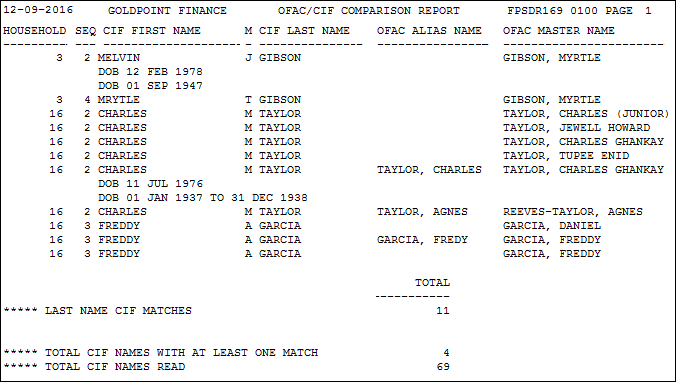
OFAC CIF Comparison Report (FPSRP169)
Column |
Description |
|---|---|
Household |
This is the household number for the account, taken from the CIF file (MNSEIN). This is pulled from the Household number on the Customer Relationship Management > Households screen. |
Seq |
This is the name sequence number on this account in the household. |
CIF First Name |
This is the first name of the customer from the CIF file. |
M |
This is the middle initial of the customer from the CIF file. |
CIF Last Name |
This is the last name of the customer from the CIF file. |
OFAC Alias Name |
This is the alias name of the customer from the OFAC file. |
OFAC Master Name |
This is the master name of the customer from the OFAC file. |
OFAC DOB |
This is the date of birth (OMRMRK) from the OFAC file. It appears on line 2 for that household number. Sometimes the date isn't specific but contains a range of dates (see report example above). |
A subtotal of the number of matches of CIF names with at least one match will be shown. This will count each name that had a match at least once, regardless of how many matches the name may have had.
After that total, the number of names that were read and compared is shown. This should be the total number of CIF names on the database for that institution.