Navigation: Deposit Reports > Deposit Reports - Numerical Order >
Availability
This is the actual production of billing notices, not a report. This program should be run daily and must be printed on a laser printer.
Purpose
The Safe Deposit Box Billing Notices program will print notices for safe deposit boxes on the night of the billing due date. If an account number is not associated with a box record, a notice will be created. An option is available that will suppress printing notices for accounts that have the billing amount automatically debited from an account. Submit a work order to GOLDPoint Systems if you would like this option.
Two formats are available for this form: one uses a double-window envelope and the other uses a single-window envelope.
|
GOLDPoint Systems Only: To exclude printing notices for customers whose accounts are automatically being debited, Misc Opts 1 must be set to "Y." To print double-window envelope forms, Misc Opts 2 must be set to "Y." |
|---|
Report Column Information
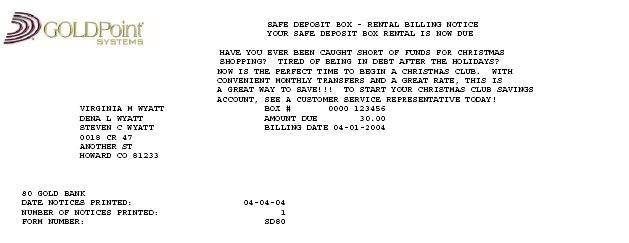
Single-window Notice
Column Heading |
Description |
|---|---|
Standard Billing Message |
This message tells customers that their accounts will be charged if there is an account associated with that box. |
Account Status |
This field displays the account number and information stating whether charges have been made to the account or not. |
Advertising Message |
The advertising message is determined by the billing code on each account. The messages are set up in CIF. |
Mailing Address |
This is the name and address set up for each box on the Default Definitions screen (function 316). |
Box # |
This is the number of the box and consists of two fields. The first field is the office number (up to four digits); the second field is the box number (up to six digits) (SBOFFC, SBBOX#). |
Amount Due |
This field displays the amount that is due or that will be charged for the box. |
Billing Date |
This is the date the notice was created. |
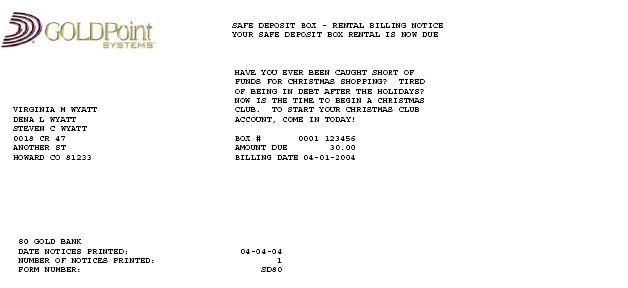
Double-window Notice