Navigation: Deposit Screens > Retirement Screen Group > Retirement Calculations Screen >
This tab displays the the Required Minimum Distribution (RMD) and related information for the customer account. This information is calculated using the account's Year-End Balance and current plan settings as established on the Deposits > Retirement > Retirement Plan screen.
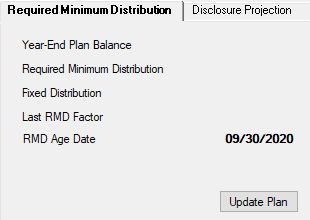
Deposits > Retirement > Retirement Calculations Screen, Required Minimum Distribution Tab
The fields on this tab are as follows:
Field |
Description |
|
Mnemonic: N/A |
The total year-end balance of all accounts that are part of the retirement plan.
If you need to calculate the RMD based on a different year-end balance than what was in the system on December 31st, this value can be altered using the Year-End Balance field on the Retirement Fields tab of the Deposit > Account Information > Additional Fields screen. However, once the alternate RMD is calculated, the Year-End Balance field must be changed back to its original amount for proper use of the IRS 5498 form. |
|
Mnemonic: N/A |
The RMD amount for the customer account. All retirement distributions on the account must total at least this amount for the year. |
|
Mnemonic: RPFXDA |
The account's fixed distribution amount, if the account owner wants to use fixed distribution amounts instead of the calculated RMD amount. |
|
Mnemonic: N/A |
The required minimum distribution (RMD) factor amount. When an individual is taking distributions, the value in this field determines how much money must be distributed for the year. |
RMD Age Date
Mnemonic: WKDT07 |
The date the account owner reaches their eligibility for RMD. |