Navigation: Notification System > System Basics > Customer Search Screen >
LOC Card Parameter field group
This field is only available if Institution Option HSLC is set up for your institution. Use this field to indicate a LOC card number to search the system for on the Customer Search Screen.
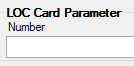
To perform the search, press <Enter> or click ![]() and any matching results will be displayed in the Search Results list view to the right.
and any matching results will be displayed in the Search Results list view to the right.
This field will not be file maintainable if Default Office is marked.