Navigation: Teller System > Transactions > Loan Transactions > Loan Transaction Codes >
Tran Code 0022, File Maintenance
This transaction is used to make changes to existing fields on loans. This transaction is usually not performed manually in CIM GOLDTeller. It usually occurs automatically by the system when another transaction or action takes place on an account. For example, if you make changes to the amortizing fees, the Loan History screen will display that file maintenance (tran code 0022) occurred on the account. The File Maintenance Description table on the Detailed History tab shows what file maintenance to which fields occurred, as shown below:
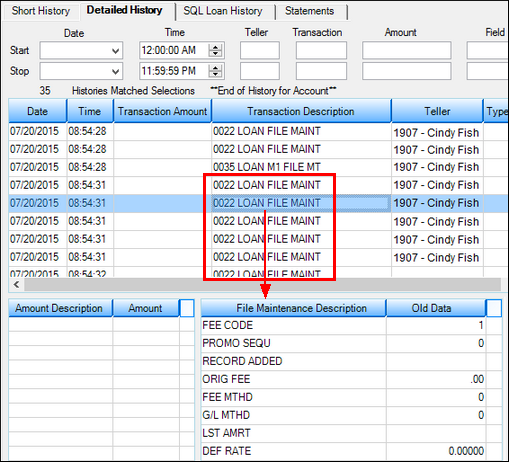
However, there may be occasions when your institution needs to run file maintenance transactions manually against an account. You would do that in CIM GOLDTeller, as shown below:
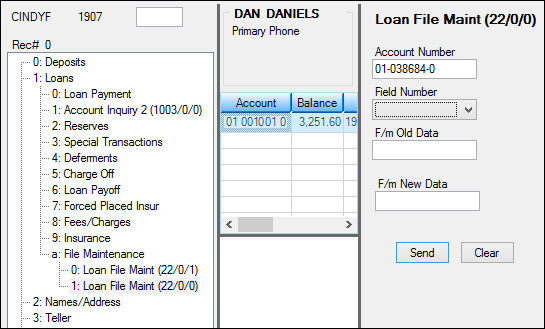
Notice the Field Number field. This field requires a programmer at GOLDPoint Systems to enter a maintenance field code (see Appendix A - Teller File Maintenance Field Codes for a list of field codes), and then your CIM GOLDTeller administrator needs to enter the descriptions of the possible field codes to the drop-list. See the Creating a drop-list field topic in CIM GOLDTeller for an explanation of the process of creating a drop-list in CIM GOLDTeller.
You can save different versions of this transaction to reflect different file maintenance changes. For example, you could create a new version of this transaction and call it "Interest Rate Change," whereby other tellers would know to use that transaction to change interest rates on loans. For more information on how to copy an existing transaction to make a new transaction, see Copying Transactions in the CIM GOLDTeller User's Guide.
Scenario:
A processing error did not update the Accrued Interest field on a loan account. You need to manually update that field to reflect the correct amount. This scenario will show you how to change the Accrued Interest from 150.00 to 250.00. Complete the following steps to update the Accrued Interest field.
(Note: These steps are for supervisors.)
 |
Tip: Before completing these steps, make sure you are logged onto CIM GOLDTeller, which is under Teller System in the left CIM GOLD navigation tree. Also, the File Maintenance transaction should be added to your transaction menu, and the transaction itself should already have all fields and changes made to it. For more information, see these topics in the CIM GOLDTeller User's Guide:
|
|---|