Navigation: Teller System > CIM GOLDTeller Overview > CIM GOLDTeller Screen Details > Functions >
![]() Functions menu > Display Keyboard Shortcuts
Functions menu > Display Keyboard Shortcuts
A list of common keyboard shortcuts can be quickly referenced by selecting this function or by pressing <Shift> and <K> simultaneously. This list of common shortcuts can also be printed, by pressing <Print> on the Display Keyboard Shortcuts dialog box, for convenience.
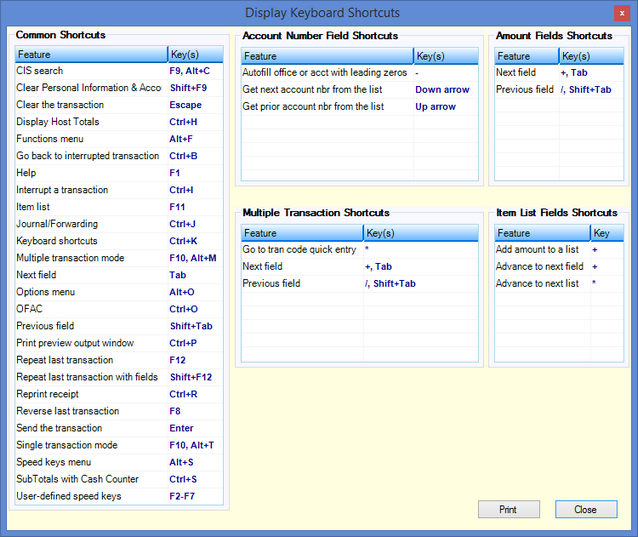
Note: A PC Institution Option may be set for this office that disables certain keyboard shortcuts. See the F-Keys field group on the Settings Page One tab of the PC Institution Settings screen.