Navigation: Customer Relationship Management Screens >
The list view on this screen displays all Social Security number changes that were previously completed or are currently processing in the system. An item will appear in this list view when a customer’s Social Security number information is changed in CIM GOLD.
The list view displays the Old and New SSN values in the change as well as the Run Date and Start Time for the beginning of the SSN change process. If the process has been complete, an End Time will be displayed.
The list view also displays any Error that occurred during the change process as well as the Status of the change process at the time this screen was accessed.
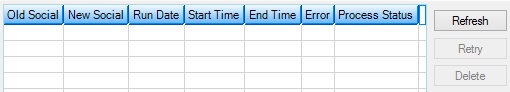
Customer Relationship Management > Social Change Screen
In order to use this screen, your institution must:
•Subscribe to it on the Security > Subscribe To Mini-Applications screen.
•Set up employees and/or profiles with either Inquire (read-only) or Maintain (edit) security for it on the CIM GOLD tab of the Security > Setup screen. |