Navigation: Customer Relationship Management > Customer Relationship Management Screens > Special Instructions Screen/tab >
The Special Instructions History tab is found on many screens in CIM GOLD, including Customer Relationship Management and on the Deposits > Account Information > Restrictions & Warnings screen.
This tab allows you to view past special instructions that have been assigned to the selected account. This tab is helpful in researching past instructions given to tellers concerning this account.
Enter a date and time range in the Start and End Date/Time fields (mnemonic GHUPDT/GHT150) at the top of this tab, and then click <Get History>. Any instructions that were entered on the Special Instructions tab during that date range will be displayed in the list view below.
If you click on any of the listed entries in the top list view, the bottom list view will display the detailed history of that instruction.
For example, in the screen below, the first Override Code and Special Instructions fields were added on 11/03/2013 by employee number 1907. This employee changed the Override Code to "01" and the Special Instructions field to "26."
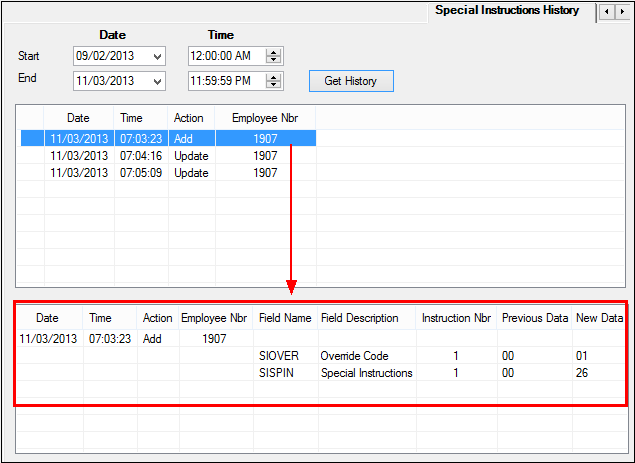
Deposits > Account Information > Restrictions & Warnings Screen, Special Instructions History Tab