Navigation: GOLD Services Screens > Audit Confirmations Screen Group > Loan Audit Confirmation Screen >
The Audit Confirmation Report (FPSRP127) is created in the afterhours according to the date entered in the When to Run field. The audit confirmation runs automatically in the afterhours of the When to Run date, generating both a report for the institution and confirmation notices to be sent to your customers.
|
Note: Audit confirmation notices and the report can either be sent to your institution's auditor or to your institution. The message "Send report and notices to: xxxxxxxxxxxx" appears on the Audit Confirmation Report.
If the Mail Confirmation To Institution checkbox is selected on the Loan Audit Confirmation screen, the notices and report will be sent to your institution. If this box is not selected, the notices and report will be sent to the auditing service you enter in the Address of Auditor field. |
|---|
|
Option: Institution Option 2 NTRT will display the effective loan rate on the notice. It is the rate which is in effect for the current loan due date. It will use the loan rate, LIP rate, or interest accrual rate for ARM loans (payment method 7). This option affects both loan and deposit notices. |
|---|
Examples of Notices sent to customers:
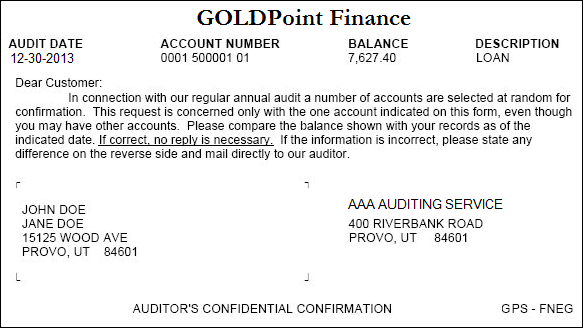
Loan Audit Confirmation Notice — Without Interest Rate
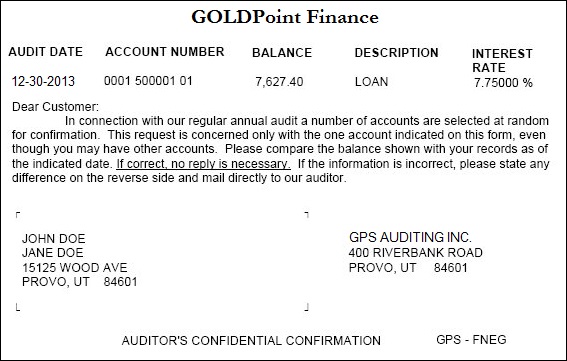
Loan Audit Confirmation Notice — With Interest Rate