Navigation: GOLD Services Screens > General Ledger Screen Group > GL Account By Loan Type Screen >
G/L Identifiers list view
Entry: System, list view
F/M: No
Mnemonic: N/A
Screen: Loans > System Setup Screen > G/L Account By Loan Type screen
The list view at the top of the screen displays loan types that have already been set up with G/L account numbers. If you select any of the loan types displayed in this table, you can make changes to any of the G/L account numbers for any of the transactions listed.
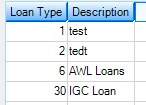
To add more loan types to this list view, click <Create New> and enter the loan type in the Code and Description fields, and then complete the rest of the fields on this screen.
Note: As loan types are entered, the system will validate that it is a valid loan type. Loan types are assigned by the institution on the Loans > System Setup Screens > Loan Product Types screen.