Navigation: CIM GOLD What's New >
Welcome to the What's New for CIM GOLD in version 7.9.7. This guide will help you understand all the changes and enhancements that are in the newest version of CIM GOLD. GOLDPoint Systems aims to make CIM GOLD the best servicing tool on the market. Please let us know if we can do anything to make it better.
Version 7.9.7 mostly included fixes to bugs found in version 7.9.6. The following were some of those fixes:
Enhancement |
Description |
|---|---|
Update to Marketing and Collections Caching
CMPs: 10835, 11089, 11024
CIM GOLD version 7.9.7 |
It was reported in version 7.9.6 that we are now caching more data on the Marketing and Collections screen, so the screen can load faster. Caching is a well-known process in programming to store data temporarily, so that future requests for that data are served faster than by accessing the data from the host. As part of this caching, we found that changes made to certain fields were not reflected on other screens.
For example, if a user made a change to the Advertising field on the CIF tab of the Marketing and Collections screen, those changes wouldn't be reflected on the Additional Loan Fields screen > Valuation/Billing tab.
Additionally, an error would show that would make it impossible to save certain field changes on the Marketing and Collections screen. We have updated the Marketing and Collections screen to no longer show an error if fields were changed on another screen, then the user tried to save the Marketing and Collections screen, where those same fields are also displayed. When this would happen, the following error message was displayed:
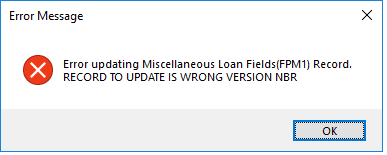
This no longer occurs in version 7.9.7. Instead, the information can be saved if updated on a screen outside the Marketing and Collections screen, as well as on the Marketing and Collections screen.
Note: You may need to click the "Refresh" button at the top of CIM GOLD screens to view the saved changes when navigating between screens in CIM GOLD. |
History Description Updated for Insurance Payments and Late Charges Waived
CMP: 11052
CIM GOLD version 7.9.7 |
When an Insurance Payment (tran code 2600-01) is processed on an account, the system waives the last applied late charge. Users found that the description in Loan Disclosure History for the waived late charge was showing "LOAN PAYMENT" instead of "WAIVE LATE CHARGE."
The late charge was being correctly waived; it was only the history label that was wrong. And this was only happening on the Loans > Marketing and Collections screen > Loan Disclosure History tab (not the regular Loans > History screen). In versions earlier than CIM GOLD 7.9.4, the description was correct.
We have updated the system to reflect the correct history description (see before and after below). |
Before (CIM GOLD versions 7.9.4 - 7.9.6):
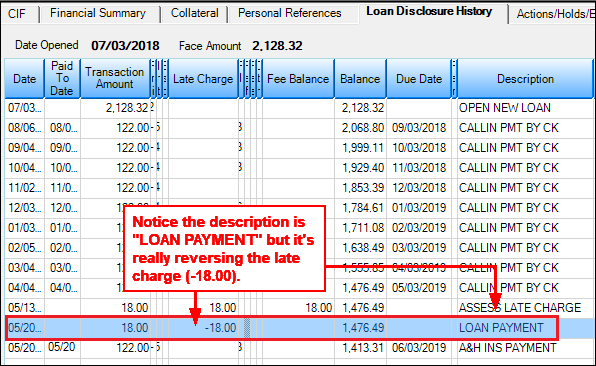
Loans > Marketing and Collections Screen > Loan Disclosure History Tab
After (CIM GOLD version 7.9.7):
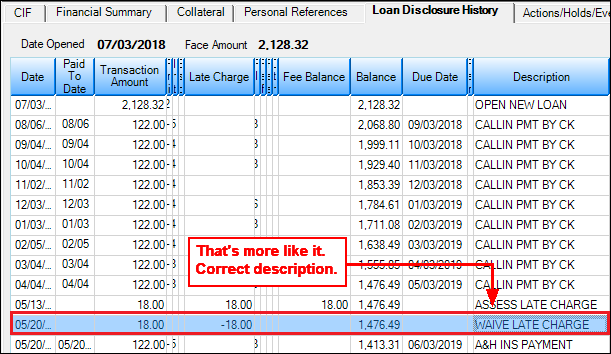
Enhancement |
Description |
|---|---|
Faster Load Time for CIM GOLDTeller
CMP: 11053
CIM GOLD version 7.9.7 |
CIM GOLDTeller no longer connects to GOLDTrak PC records unless the transaction being run is a Retraction (tran code 2800-01) or Reinstatement (tran code 2800-00). Connecting with GTPC records was causing considerable slowing when trying to load CIM GOLDTeller. This will speed up the time it takes to load and open CIM GOLDTeller the first time each day. |
Floating EZPay Screen Now Processes Payments
CMP: 11098
CIM GOLD version 7.9.7 |
It was reported in CIM GOLD version 7.9.6 that some users could not process EZPay payments from the floating EZPay screen, which is accessed from the Options > EZPay menu at the top of CIM GOLD. This has been corrected, and the floating EZPay screen now successfully processes payments without closing CIM GOLD. |
Added Additional Verification on the EZPay Screen
CMP: 11135
CIM GOLD version 7.9.7 |
We added some additional verification processes behind-the-scenes on the EZPay screen for future payments. One-time future payments in EZPay should not be allowed for day-of or previous dates. They should only be allowed for future payments. Users found that if they entered information in the future payments grid view, then added the external account or changed the payment type from E-Check to Credit Card, the date validation was lost and they could enter payment information for today's date or in the past.
This is problematic, as the future payments are processed a specific way and need a future date. The system has been updated to block such situations from occurring. Now an error provider will be shown if future payments are scheduled on the same day or previous to today's date, even if someone tries changing the external account or payment type.
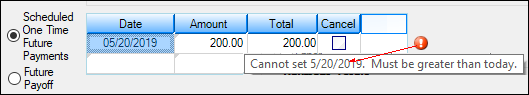 |
Error When Opening Mail Merge Documents Removed
CMP: 10447
CIM GOLD version 7.9.7 |
We have updated the Contact Queues and Collection Queues mail merge functions in CIM GOLD, so the following error message no longer appears:
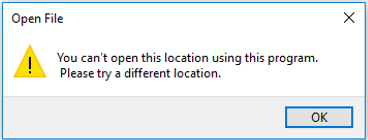
Users found a work around to this annoying error by clearing the XML path used for the merge file, but this version of CIM GOLD removes the error completely by adjusting the path location to settings.
If you want to know more about creating mail merge letters in the Contact and Collection Queues, see the following topics in DocsOnWeb:
|