Navigation: CIM GOLD What's New > What's New in Version 7.9.5 >
Enhancement |
Description |
|---|---|
Field-level Security Update
CMP: 10748
CIM GOLD version 7.9.5 |
We found that in version 7.9.3, field-level security for some fields was not working. This issue has been updated, and field-level security now works as designed.
|
CIM GOLD Profiles Now Able to Skip User Alerts in Security Setup CMP: 2194, 10793 Work Orders: 42834, 508836 CIM GOLD version 7.9.5 |
A new option, Skip User Alerts, is available in CIM GOLD version 7.9.5 on the CIM GOLD Profile tab of the Security > Setup screen. This option was previously available only when setting security for employees. If the option is checked, the selected profile will not see any client-defined alerts (as a dialog or in the Alert Status field at the top of each screen). They will continue to see system-defined alerts (those alerts that occur automatically due to certain activity on the account, such as charge offs). For more information concerning client-defined alerts, see the Loans > System Setup Screens > Client Defined Alerts.
Note: This was advertised in the Update document in September 2018. In that release it said this enhancement would be available in CIM GOLD version 7.9.3. In actuality, this enhancement is available in CIM GOLD version 7.9.5. |
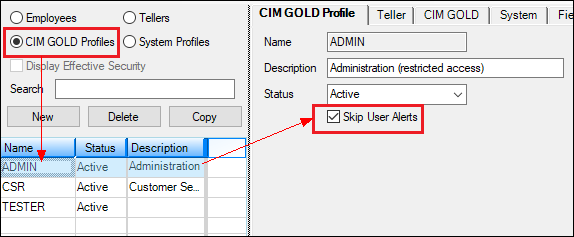
Security > Setup Screen > CIM GOLD Profile Tab