Navigation: CIM GOLD What's New > What's New in Version 7.9.6 >
Enhancement |
Description |
|---|---|
Two New Run Frequency Fields for Triggers
CMP: 8932
CIM GOLD version 7.9.6 |
We have added two new fields to the Run Frequency tab on the Trigger Definition Builder dialog.
1.Days Of Week: You can select this run frequency if you want to specify the days of the week that you want the trigger to run and send notifications. Once you select this radio button, the Days of the Week field group is revealed allowing you to select the specific days of the week that you want to use (see below).
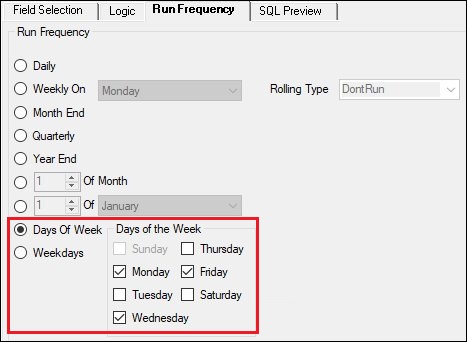 New Days of the Week Field and Days of the Week Field Group
2.Weekdays: You can select this run frequency if you only want the trigger to run, and send notifications, on weekdays. This ensures that notifications for the trigger are never sent on Saturday or Sunday.
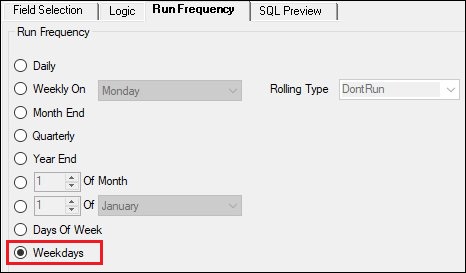 New Weekdays Field
These new fields are very important if the state where your institution resides doesn’t allow you to solicit payments via text on weekends. Unless you use these fields to specify that a trigger should not run on Sundays, the new seven-day processing allows notifications to go out seven days a week, including Sundays.
These new fields can be found on the Run Frequency tab on the Trigger Definition Builder dialog, which is accessed by clicking <New>, <Edit>, or <Copy> on the Manage tab on the Notification > Triggers screen. |