Navigation: CIM GOLD What's New > What's New in Version 7.9.5 >
Enhancement |
Description |
|---|---|
Trustee Payment Transaction Updated in History
CMP: 2201 Work Order: 45702
CIM GOLD version 7.9.5 |
The Trustee Payment transaction (tran code 2690-00) has been updated so when viewing the Original Loan Disclosure History, this transaction will show "Trustee Payment." Previously, this transaction was shown as "Optional Payment." See example below.
Trustee payments are for Chapter 13 bankrupt accounts, where a trustee makes payments on behalf of the borrower based on Bankruptcy Court decisions. For more information about this transaction, see the Trustee Payment description in DocsOnWeb. |
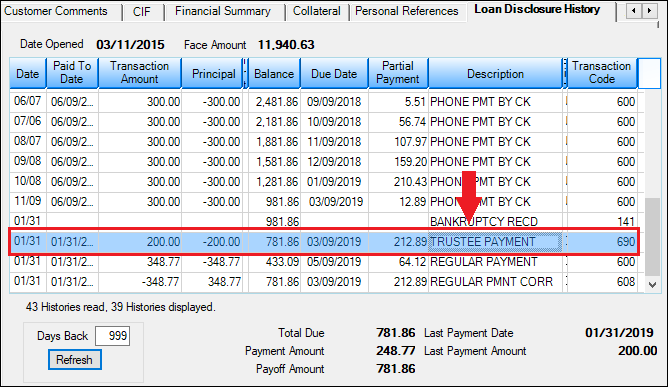
Loans > Marketing and Collections Screen > Loan Disclosure History Tab
Enhancement |
Description |
|---|---|
EZPay Screen Updated for 7-day Processing
CMP: 10027
CIM GOLD version 7.9.5 |
Now that GOLDPoint Systems runs afterhours 7-days a week, we needed to update the EZPay screen to also allow for one-time future ACH payments to occur on Sundays. Previously to this version of CIM GOLD, if users attempted to set a future payment for a Sunday, the screen would display an error provider
This version of CIM GOLD removes that error and allows users to set up ACH payments for any day of the week. |
Zero-dollar Deferments Allowed for Tran Code 2600-43
CMPs: 6741, 9999, 10605
CIM GOLD version 7.9.5 |
One institution requested that we program CIM GOLD to allow zero amounts for their Regular deferments (tran code 2600-43) run through EZPay.
This is different from a Hardship deferment (which also allows for zero-dollar amounts), as the Regular deferment will follow the rules for deferments. For example, institution option DFRM establishes the number of deferments allowed per year, and option DFRL controls the number of deferments allowed for the life of the loan. Additionally, the following fields will be updated when the deferment is run:
•Due Date will move ahead by one frequency. •Maturity Date (LNMATD) will move ahead by one frequency. •Term in Months (LNTERM) field will increase by the number of deferments run. •Last Deferment Date (MLDTE1) will increase by the number of deferments run. •Number of Deferments (MLCNT1) will increase by the number of deferments run. •The deferment record on the Deferments screen will be updated accordingly.
If your institution would also like to change any deferments run through EZPay, contact your GOLDPoint Systems account manager. |