Navigation: CIM GOLD What's New > What's New in Version 7.20.7 >
Enhancement |
Description |
|---|---|
Promotional Payments in EZPay Updated
CMP: 16341
CIM GOLD version 7.20.7 |
For revolving line-of-credit accounts that have more than one promotional balance on an account, we have updated the EZPay screen to now allow users to select which promotional balance extra payments will go to.
The payment process will first go toward paying the Minimum Payment Due on the account, which is applied to all promotions. The Minimum Payment Due is found on the Cards and Promotions screen and is the payment amount due that billing cycle so the borrower does not incur a late charge. If there is more than one promotion on a loan, each minimum payment of each promotion adds up to the total amount of Minimum Payment Due on the loan. (Note: The Payment Application order is also important, because if there are any late charges or fees, and the Payment Application indicates to pay those first, then the payment will go first to those, and then to the Minimum Payment Due.)
•If the payment amount is for more than the Minimum Payment Due, the system will apply additional funds to the promotion balance indicated by the Apply To box on the EZPay screen when creating the payment. See example below.
•If the Apply To box is not indicated, the additional funds will be applied to any same-as-cash promotions or the promotion with the highest interest rate, should the same-as-cash offer be expired or no same-as-cash promotion exists.
See the following example of the Apply To box for promotions on the EZPay screen. |
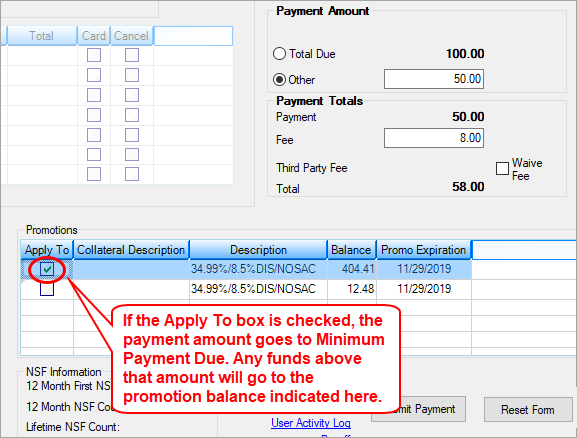
Loans > Transactions > EZPay Screen