Navigation: CIM GOLD What's New > What's New in Version 7.20.12 >
Enhancement |
Description |
||||||||||||||||||||
|---|---|---|---|---|---|---|---|---|---|---|---|---|---|---|---|---|---|---|---|---|---|
Force Place Transaction Updates for LOTS Reporting
CMP: 13300 Work Order: 56579
CIM GOLD version 7.20.12
|
With more of our client institutions using Life of the South (LOTS) as their insurance provider, we have made changes to our system to better facilitate force-placing LOTS insurance. These changes include new CIM GOLD fields for more effective LOTS reporting.
The following four mnemonics have been added to the CSF3 (Force Place Transaction Information) record, and they correspond to four new fields on the Loans > System Setup Screens > Force Place Transaction Info screen (see screen example below). This screen acts as a template for when force-placed transactions are run. Force-placed transactions are run on accounts using the Loans > Insurance > Force Place screen.
When a Force-placed transaction is run, and these fields have been set up on the Force Place Transaction Info screen, the information in these new fields will populate relevant fields on the Loans > Insurance > Policy Detail screen (as indicated in the right column):
See the links in the table or help documentation for the Force Place Transaction Info screen for more information about these fields. |
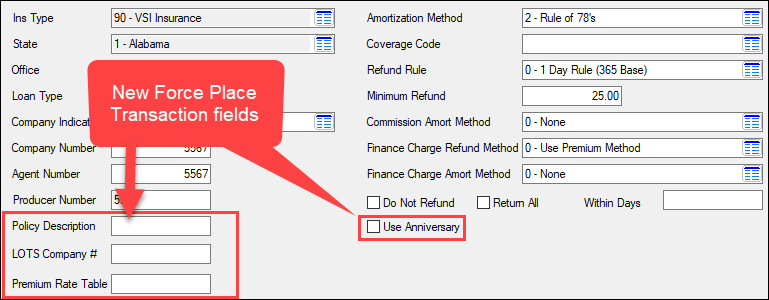
Loans > Systems Setup Screens > Force Place Transaction Info Screen