Navigation: CIM GOLD What's New > What's New in Version 7.9.4 >
Enhancement |
Description |
||||||||
|---|---|---|---|---|---|---|---|---|---|
Saving After Adjusting Rate Pointer On Product Codes
CMPs: 3332 Work Order: 48300
CIM GOLD 7.9.4 |
Previously, the <Save Changes> button was not available immediately after changing a product code's Rate Pointer on the Deposits > Definitions > Product Codes screen. The button would only be available after editing another field.
The <Save Changes> button is now available immediately after changing the Rate Pointer. |
||||||||
Deposit History Reset Button
CMPs: 2831 Work Order: 48300
CIM GOLD 7.9.4 |
The <Reset> button on the Deposits > Account Information > History screen now defaults to pulling only the past 15 days of account history to display on the screen.
This change was implemented to prevent errors caused by the system attempting to pull large amounts of information when the button was pressed. |
||||||||
Do Not Calculate APY Field
CMPs: 6783
CIM GOLD 7.9.4 |
The Do Not Calculate APY? field has been added to the Deposits > Account Information > Interest Fields screen. Use this checkbox field to indicate whether the system will calculate and display APY values on the next statement for the customer account.
If this field is marked, no APY value will appear on the account's next statement. This field will then be cleared at the start of the next statement cycle.
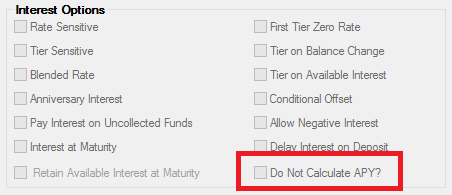
|