Navigation: CIM GOLD What's New > What's New in Version 7.21.6 >
Enhancement |
Description |
|---|---|
Transactions Added to Check In Number Ticket Report
CMP: 13908 Work Order: 46131 Institution: 395
CIM GOLD version 7.21.6 |
The Deposit Ticket Report has been updated to include more transactions to better reflect cash-in and check-in transactions handled by tellers. This report will now include any transaction (except 1559) with Cash In, Cash Out, or Check In amounts. Some examples of these transactions include:
•Agency payment (tran code 2600-10-9) •Loan Payment Principle Decrease (tran code 2600-14) •Sale of Security (tran code 2510-03) •Pay Late Fee (tran code 550) •Pay Loan Fee (tran code 2850) •Correct Loan Fee Payment (tran code 850) •Fee Deferment (tran code 2600-50) •Walk-in Payment (tran code 2600-05) •Mailed Payment (tran code 2600-04) •Miscellaneous Receipt (tran code 1750-02) •Miscellaneous Disbursement (tran code 1780-02) •Check Cash (tran code 1400-01) •G/L Credit In (tran code 1810) **Only if check or cash •Buy Cash from Branch (tran code 1573) •Sell Cash to Branch (tran code 1572) •Teller Short (tran code 1510)
The Deposit Ticket Report can be printed from GOLDTeller > Journal / Forwarding, or use Ctrl+J while in GOLDTeller and check the Print Deposit Ticket box (see Figure 1 below).
Transactions will display the customer's last name and last four digits of their SSN or EIN. If a check-in was involved in the transaction, the check-in number will show as well, as shown in Figure 2 below.
Transactions that don't have a loan or deposit account associated with them, such as a G/L Credit In or teller transaction (Sell Cash to Branch, Teller Short, etc.), will be associated with the Check In number (Example: Jrnl Item, 4454). If there is no Check In number, it will just print as "Jrnl Item” with a number associated with the order the transaction was run (e.g., Jrnl Item #3), as shown in Figure 3 below. |
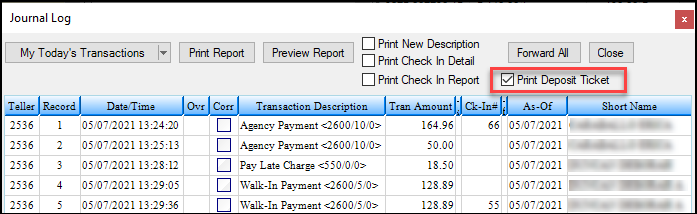
Figure 1: Print Deposit Ticket Checkbox
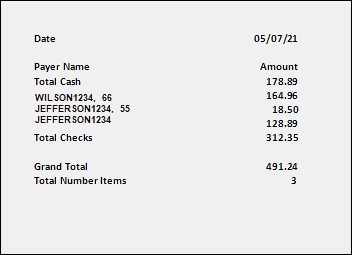
Figure 2: Check-In Number
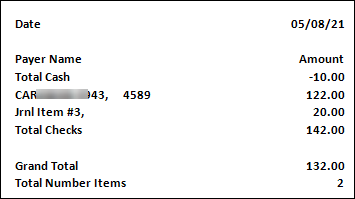
Figure 3: Journal Item