Navigation: CIM GOLD What's New > What's New in Version 7.9.12 >
Enhancement |
Description |
|---|---|
New Screens for ATMs
CMP: 13253 Work Order: 56587
CIM GOLD version 7.9.12 |
We have added two new screens to the Cards system for ATM journals.
1.ATM Comparative Totals Screen: Institutions that use any online ATM processor can use this screen to identify and correct accounts where the GOLDPoint Systems' history and the ATM vendor history don't match. Errors in corrections, time-outs, cutoff time differences, and other discrepancies can cause history to be out of sync. This screen will help you better understand ATM discrepancies, should there be any.
2.Online ATM Journal Screen: The Online ATM Journal screen allows you to view online ATM transactions for a specified period of time. It can be used to find errors, reject reasons, and other details. You can view transactions back to the number of days specified in the institution option DKAT (Days to Keep ATM Tranlogs) for your institution. The default is 14 days. You can set it to any number of days your institution wants. We bill for each record stored.
See the following example of these two screens in the Deposit system. Help for these screens is currently being written and will be available the next time DocsOnWeb is published (about two weeks). |
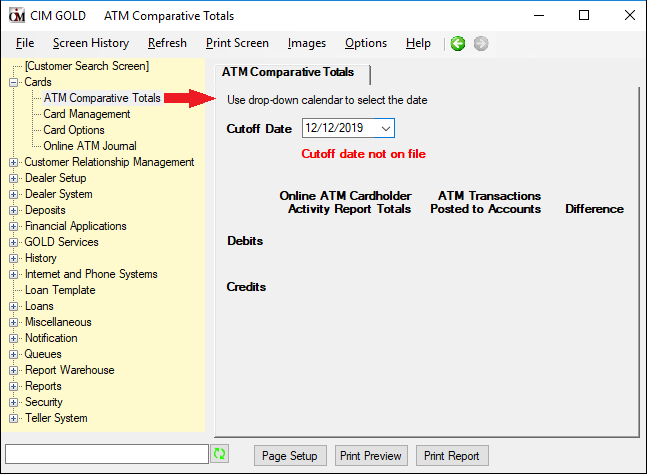
Cards > ATM Comparative Totals Screen
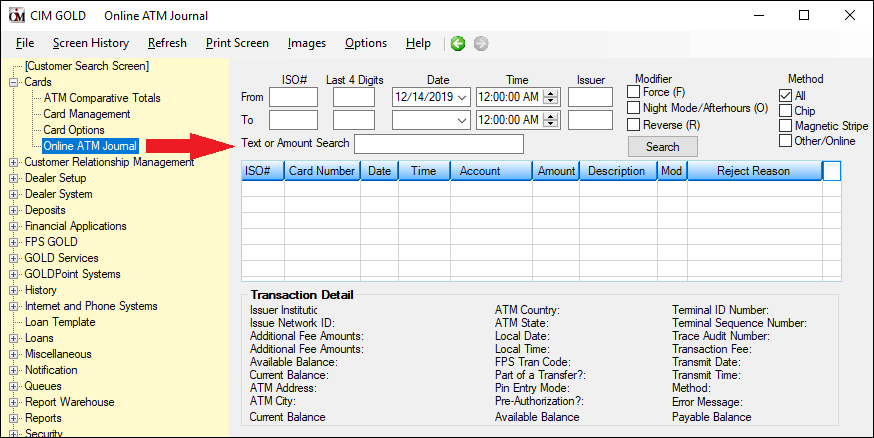
Cards > Online ATM Journal Screen (Screen modified for readability width)