Navigation: How to >
You must have a security code and the proper security access if you want to open and create reports using GOLDWriter![]() . The Logon function enables you to log on to the host by typing in your user name and security code.
. The Logon function enables you to log on to the host by typing in your user name and security code.
GOLDWriter is a separate application from CIM GOLD.
Steps to log on to GOLDWriter stand alone
1.Click the GOLDWriter application logo on your desktop or from the Start menu. ![]()
The Logon dialog box will be displayed, as shown below:
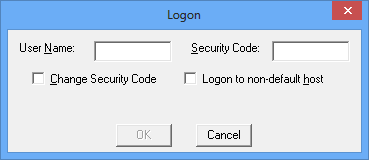
2.Enter your user name in the User Name field and your security code in the Security Code field.
3.Click <OK> or press <Enter>.
WARNING: If you enter an incorrect name or security code, the program will let you try again. After three incorrect tries, the program will automatically close. |
|---|
If you are not able to log on, check with your security manager to see if your security credentials have been entered.
Change Security
Steps to change your security code
1.On the Logon dialog, click the Change Security Code checkbox.
2.Type your user name in the User Name field and your current security code in the Security Code field, then press <ENTER> or click <OK>. The Change Security Code dialog will appear.
3.Type a new security code in the New Security Code field, type it again in the Confirm New Code field, then click <OK> or press <Enter>. Your security code has been changed.