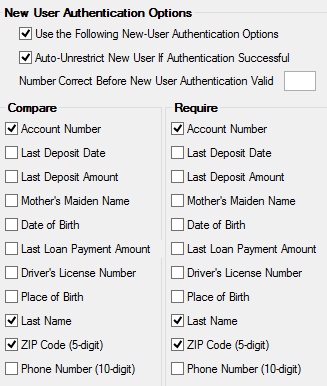Use these field groups to indicate information necessary in order to auto-authenticate new remote users at your institution. If your institution uses auto authentication, a user can set up a profile on your institution's website and gain access to their accounts without the employees at your institution needing to take additional action.
Use the Compare field group to indicate which customer information from your institution's website application must match their information in CIM GOLD in order to auto-authenticate them as a new user. Use the Require field group to indicate which information on your institution's website application is required in order to auto-authenticate new users.
The fields in each field group are identical and pertain to the same information. Types of information that can be designated as Compared and/or Required are as follows:
•Account Number (WOCAC#/WORAC#) •Last Deposit Date/Amount (WOCLD/WORDLD/WOCDAM/WORDAM) •Mother's Maiden Name (WOCMDN/WORMDN) •Date of Birth (WOCDOB/WORDOB) •Last Loan Payment Amount (WOCLLP/WORLLP) •Driver's License Number (WOCDLN/WORDLN) •Place of Birth (WOCPOB/WORPOB) •Last Name (WOCSNM/WORSNM) •ZIP Code (WOCZPC/WORZPC) •Phone Number (WOCPH#/WORPH#) |