Navigation: Internet and Phone Systems Screens > Setup Screen Group > Alert Defaults Screen > Account tab > Miscellaneous tab >
Miscellaneous Alerts field group
Use this field group to view and indicate criteria for sending alerts to remote banking users when miscellaneous conditions occur on their accounts.
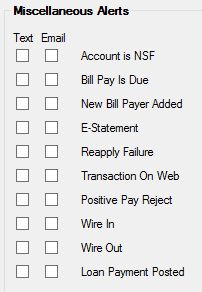
Use the fields in this field group to indicate whether alerts are sent in the following conditions. Each field has corresponding checkboxes to indicate whether alerts are sent by Text or Email or both.
Field |
Description |
|
Mnemonic: AKANST/AKANSF |
An alert is sent when a deposit account has non-sufficient funds (NSF) after the afterhours have updated. |
|
Mnemonic: AKABPT/AKABPD |
An alert is sent when Bill Pay items are due on a deposit account. This alert is triggered by afterhours processing. |
|
Mnemonic: AKBPAT/AKBPAD |
An alert is sent when new bill payers are added to a deposit account. |
|
Mnemonic: AKESTT/AKESTA |
An alert is sent when an e-statement is available on an account. |
|
Mnemonic: AKREAT/AKREAP |
An alert is sent when transfers, payments, or advances occurring during afterhours on deposit or loan accounts fail during reapplying. |
|
Mnemonic: AKTXFR/AKXFER |
An alert is sent when any transfer of money has been performed using remote banking. |
|
Mnemonic: AKPPTJ/AKPPRJ |
An alert is sent when Positive Pay checks are rejected on a deposit account. When an item is rejected, it is put in the Positive Pay Reject list for the Web user. This alert is triggered by afterhours processing. |
|
Mnemonic: AKWIIT, AKWIIN, AKWITO, AKWIOT |
An alert is sent when a wire transfer is received/sent on a deposit account. |
|
Mnemonic: AKPPL2/AKPPLN |
An alert is sent when a payment is posted on a loan account. |