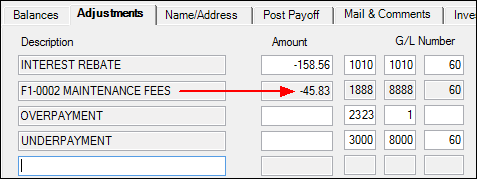Navigation: Loan Screens > Account Information Screen Group > Amortizing Fees And Costs Screen > Fee/Cost Information field group >
Refund Days
Entry: User, alphanumeric
F/M: Yes
Mnemonic: F1RDYS
Screen: Amortizing Fees And Costs
Field Group: Fees/Costs Information
This is the number of days within which a refund of the fee or cost (Remaining field) will be given to the borrower in the event of an early payoff or cancellation. This field is used in conjunction with the Refund Rule field.
For example, your company has a an origination fee of $50 with the Refund Rule field is set to "2 - No Refund After Refund Days," and the Refund Days field is set to 90. A borrower pays off their loan early at 100 days. The borrower is not entitled to a refund of the origination fee, because the loan was held longer than 90 days.
In this same scenario, let's say the borrower pays off the loan in 89 days. The borrower would be entitled to the Remaining amount of the fee at payoff, and that amount would be displayed on the Adjustments tab of the Loans > Payoff screen, as shown below.
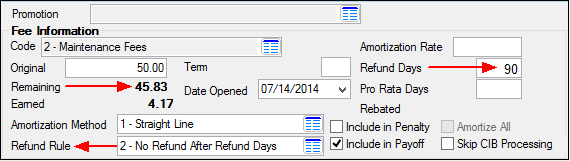
ò